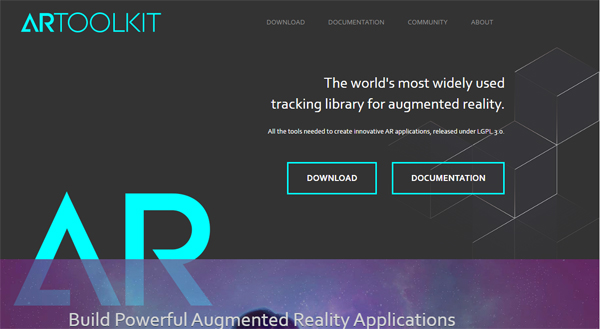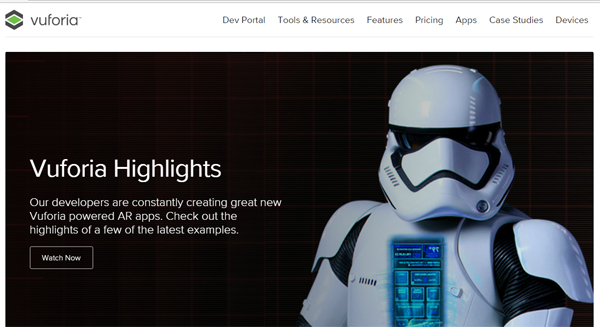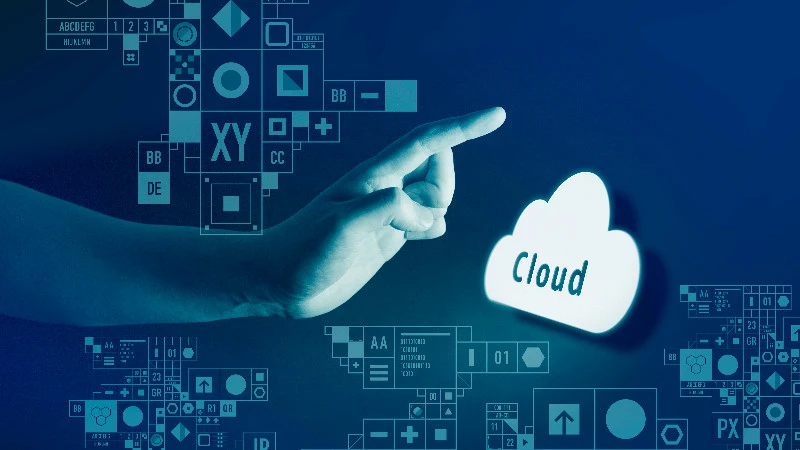Is it different from VR? What is AR (Augmented Reality) that is also used in Pokemon GO?
VR is booming in the streets these days, but “AR (Augmented Reality)”, which is also used in Pokemon GO, is an amazing technology that must not be forgotten. Especially now that smartphones are in their heyday, there are more opportunities to come into contact with AR than when AR first appeared.
So, this time, I would like to introduce the mechanism of AR, AR-compatible apps, and a free library for developing AR apps.
table of contents
1. 1. What is Augmented Reality (AR)?
1.1 What is Augmented Reality (AR)?
1.2 Differences from Virtual Reality (VR)
1.3 Fusion of AR and VR? What is Mixed Reality (MR)
? 1.4 Is it expected to be put into practical use in the future? What is Substitutional Reality (SR)?
2. 10 smartphone apps to enjoy AR
2.1 Pokemon G0
2.2 AR Concert with Miku
2.3 AR effect
2.4 Constellation table
2.5 Nurie AR
2.6 Toyota 86 AR
2.7 IKEA Catalog
2.8 Narita Airport Diorama AR
2.9 MapFan AR Global
2.10 AR ENERGY BALL
3. 3. Library for AR application development
3.1 ARToolKit
3.2 Wikitude
3.3 Vuforia
4. AR becomes a real-world support tool
1. 1. What is Augmented Reality (AR)?

It is an AR shooting application that is pre-installed on Sony’s Xperia series. In addition to being able to take pictures and videos with face recognition and a mask on the person, you can also take fun pictures with dinosaurs and fairies.
■ Android version download URL:
https://play.google.com/store/apps/details?id=com.escapistgames.starchart&hl=ja
■ iOS version download URL:
https://itunes.apple.com/jp/app/xing-zuo-biao/id345542655?mt=8
It is an application that displays the constellations and star names in the starry sky. Just by holding it over the starry sky that you are always looking up at casually, it will tell you what kind of star it is and which constellation it belongs to in a beautiful display. It is not possible to recognize and display the actual starry sky, but if you set your current location and set it to AR mode, you can display the starry sky in the direction you hold it in real time.
■ Android version download URL:
https://play.google.com/store/apps/details?id=jp.co.digitalray.nurie
■ iOS version download URL:
https://itunes.apple.com/jp/app/nuriear/id904898012?mt=8
If you download a special draft and paint it in your favorite color, the illustration you painted will pop out of the paper and start moving, which is a surprising app. Not only children but also adults can enjoy it.
■ Android version download URL:
https://android.app-liv.jp/000987377/
■ iOS version download URL:
https://itunes.apple.com/jp/app/toyota-86-ar/id535083426?mt=8
It is an application that allows you to display the new Toyota 86 in any place you like and run it. With the smallest A4 size marker, you can see a radio-controlled (1/30 of the real thing) 86, and you can turn your floor into a circuit.
■ Android version download URL:
https://play.google.com/store/apps/details?id=com.ikea.catalogue.android
■ iOS version download URL:
https://itunes.apple.com/jp/app/ikeakatarogu/id386592716?mt=8
A catalog of IKEA products. You can actually put furniture in your room through the camera of your smartphone. By placing it in the room before actually purchasing it, you can check whether it suits the size and taste of the room.
■ Android version download URL:
http://play.google.com/store/apps/details?id=jp.narita_airport.android.narita_airport_diorama_ar
■ iOS version download URL:
http://itunes.apple.com/jp/app/cheng-tian-kong-gangjioramaar/id872968668?mt=8
you hold your smartphone over the diorama of the Museum of Aero
nautical Sciences, you can display the airplanes departing from and arriving at Narita Airport on the diorama in real time. Although it can only be enjoyed locally at the museum, it is an app that allows you to enjoy the museum twice as much.
■ Android version download URL: ―
■ iOS version download URL:
https://www.mapfan.com/iphone/arg/
hen you hold the camera over the real road, it is an iPhone application that synthesizes and displays the landscape and navigation arrows on the screen in real time. In recent years, the development of navigation systems that display information on the windshield of automobiles has become a hot topic, but prior to that, an app was released that allows similar navigation systems to be displayed on the screen of a smartphone. It is now available for free.
■ Android version download URL: ―
■ iOS version download URL:
http://itunes.apple.com/jp/app/ar-energyball/id577362584?mt=8
It is an application that allows you to experience the feeling of performing various special moves such as the familiar “energy bullet” in manga and anime toward the real landscape. You can shoot by simply sending your attention to the screen without tapping the screen, realizing realistic operability that makes you feel like you are manipulating your mind in reality.
3. 3. Library for AR application development
■ Download URL:
https://sourceforge.net/projects/artoolkit/
■ Development languages: C ++, Objective-C, C #, Java, Unity, etc.
An open source AR library developed for research in 1999. Originally it was a library for development in C ++, but many extension libraries and development environments have appeared in the long history, and it also supports development for Android, iOS, Unity, etc.
ARToolKit has become famous for its marker recognition type, but now it also supports markerless type (image recognition type).
[ARToolKit SDK]
https://github.com/artoolkit
[NyAR Toolkit project]
https://nyatla.jp/nyartoolkit/wp/
■ Download URL: https://wikitude.grapecity.com/
■ Development language: JavaScript, HTML5, CSS
SDKs for developing Android and iOS applications are distributed. In addition, plugins that can be used for application development in Unity3D are also provided.
The advantage of Wikitude is that it supports location-based AR as well as image recognition. If it’s just development, you can do it all for free, but if you want to distribute the app, you need to purchase a paid license.
■ Download URL: https://www.vuforia.com/
■ Development languages: java, C ++, Objective-C, Unity, etc.
SDKs for developing applications for Android and iOS are also distributed here, and it also supports development with Unity. The feature is that you can use not only a plan view but also a three-dimensional object for the AR marker. This three-dimensional object supports not only rectangular cuboids and cylinders, but also any 3D object, and it has a fairly high degree of freedom. It is a must-have when developing AR apps that use figures as markers.