With advances in AI technology such as deep learning, current voice changers can now convert to more natural-sounding voices than ever before.
What are the advantages of voice changer by AI, and what kind of apps and services are available?
In this article, we will briefly explain how to make your own, such as the benefits of AI voice changers and recommended free and paid apps and services, so be sure to read to the end.
What is AI Voice Changer?
AI voice changer is an AI function that can change the voice of any person without discomfort. With conventional voice changers, the voice after conversion is not natural, such as a strange high-pitched sound when converting a male voice to a female voice.
On the other hand, if you use an AI voice changer, you can convert it into an attractive voice like a voice actor. Speech style and intonation remain the same, so it sounds natural even though the voice is converted.
Advantages of using AI Voice Changer
Next, I will introduce the benefits of using AI Voice Changer.
Convert any voice
Conventional voice changers have the disadvantage that the sound quality and voice quality change depending on the person. However, AI technology has made it possible to convert any person’s voice into a beautiful voice .
You can specify what kind of voice you want, and it can be converted with high accuracy regardless of who speaks.
Convert in real time
The AI attached to the voice changer has learned the voices of many characters and voice actors, so it is possible to convert voices in real time.
Depending on the service, conversion speeds are close to real-time, ranging from 50ms to 70ms.
Recommended for people who want real-time conversion, such as Vtubers.
Main usage of AI Voice Changer
How to use AI Voice Changer? In this chapter, we will introduce the main usage of AI Voice Changer.
Install and use the app
If you want to convert in real time or use the advanced AI voice changer, you need to download the app to your PC.
In addition to installing the app, there are some that you can purchase additional voice data that can be converted as an option.
When deploying, make sure your device meets the recommended specs.
Record and save on browser
If it is an AI voice changer that converts voices on the browser, you can use it without installing the application.
The great advantage of these services is that they are free to use, but the trade-off is that there is a limit to the amount of audio files that can be converted. It is not very suitable for people who want to convert long audio data.
3 Free AI Voice Changers
There are three recommended AI voice changer services that you can use for free.
- Seven Voice Nina
- Voice mods
- Clown fish Voice Changer
We will introduce each of them below.
①Seven voice Nina
Nanae Nina is a free voice changer. It was released as a trial of “speech conversion AI” that DeNA is working on. You can only convert 10 seconds of audio, but it’s a browser-based service, so it’s easy to use.
Nanae Nina can extract voice information that does not depend on the speaker and convert it into specified phonetic verses, so it can be converted into a very natural voice.
The operation is very easy because you don’t need to input the voice you want to convert as text.
*The service ended on March 31, 2022.
②Voice mods

Voicemod has a free version and a paid version, and in the free version, up to 8 types of voice filters are randomly available every 24 hours. It has a sound board function, and you can set up to 5 sound effects and BGN.
Although it is not compatible with macOS, it is compatible with Windows, and the paid version allows you to use a lot of functions, so why not try it for free first?
The features of the paid version will be introduced later, so please refer to them.
③Clownfish Voice Changer

Clown fish VoiceChanger is compatible with Windows and is a service that can be handled intuitively with simple operability. . There are a total of 15 types of voice change filters, and the quality of distribution can be improved using “SoundPlayer” that can produce sound effects.
In addition, it is equipped with “VoiceAssistant” that converts pre-entered text into speech, so you can use it without your own voice. It is convenient for communication with foreigners because you can save sentences and support multiple languages other than Japanese.
3 Recommended AI Voice Changer Apps
There are 3 recommended AI voice changer apps.
- Voidol2
- Voicemod PRO
- Seiren Voice
We will introduce each of them below.
①Voidol2

Voidol can be converted into a character’s voice in real time and used for distribution. More than 20 types of models are installed, including Japanese, of course, Chinese model “Yone-chan” and English model “Sophia Lumfield”.
Voidol has very high performance, and real-time operation achieves ultra-low latency of about 0.04 seconds, changes in up and down 3 octaves, and noise reduction.
In addition, there are plenty of additional functions such as “WHISPER” that makes it sound like you are speaking in a low voice like ASMR, and “ROBOT” that makes you speak like a robot, and you can customize it in detail.
| Compatible OS | Windows 10 64bit or higher, macOS High Sierra or higher |
| price | 13,200 yen |
②Voicemod PRO
Voicemod has a free version and a paid version.
Voicemod PRO has more than 80 types of rich voice changer functions and customization is also possible. From online conferences such as Zoom, LINE, and Google Meet, to games such as Apex Legends, PUPG, and Among Us, it can be used widely.
In addition, AI technology allows you to change voices in real time with low latency, and there is also a sound board function that can play sound effects, so it is also recommended for those who stream live games.
It has a built-in sound mixer and can be directly connected to the app, so even beginners can easily start without the need for an external sound mixer.
| Compatible OS | Windows only (iOS and Android versions under development) |
| price | Monthly plan 980 yen, annual plan 3600 yen, one-time purchase 10,000 yen |
③Siren Voice

Seiren Voice is a voice conversion service that emphasizes quality rather than real-time performance, and there are over 100 types of voices that can be converted. Although the conversion takes a little time, it offers a very innovative voice changer using deep learning.
Seiren Voice’s voice conversion feature works for all kinds of voices. The reason for this is that the input speech is broken down into elements such as “phoneme”, “pitch”, and “pronunciation timing”, and then converted with high accuracy using deep learning.
While many other services emphasize real-time performance, Seiren Voice is particular about the quality of the converted voice. Also, Seiren Voice can be used easily on a browser, so if you are interested, please try it.
| Compatible OS | Windows 10/11 |
| price | 1 character 19,800 yen (software basic free) |
How to make an AI voice changer
An example of how to make your own AI voice changer is roughly divided into the following three.
- Get audio data of voice
- Fourier transform
- Processing audio waveforms
I will explain each.
① Acquire the audio data of the voice
First of all, you need the original voice for voice change. Try recording it on your smartphone or computer, or prepare audio data.
At that time, convert the audio file to WAV (a file format that can be saved while maintaining high sound quality without compression).
② Fourier transform
After preparing the audio file, we will Fourier transform the data.
Simply put, the Fourier transform is the process of decomposing a complex function into simpler functions to make it easier to analyze.
The data after the Fourier transform is represented like this.
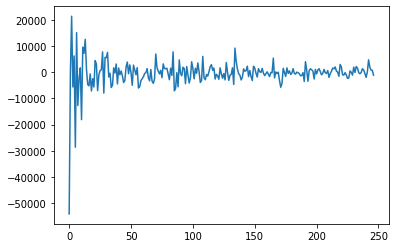
(3) Process the audio waveform
Next, we will handle data that has been Fourier transformed to make it easier to process.
Execute parallel movement processing on the previous waveform to move the waveform.
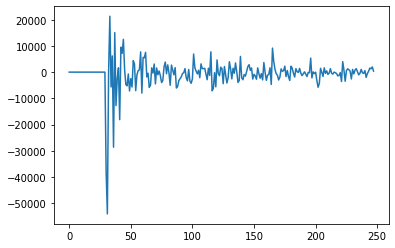
By moving parallel, you can change the pitch without affecting the words you are actually speaking.
After processing, you can listen to the voice-changed voice by inverse Fourier transforming this data and saving it in a file.
Summary
In this article, we have explained the AI voice changer. How was that? It was as good as a human being speaking, and the performance was considerably higher than the conventional voice changer, such as being able to convert in real time.
If you want to enjoy voice change casually, or if you need to convert voice for LIVE distribution etc., why not use AI Voice Changer?


