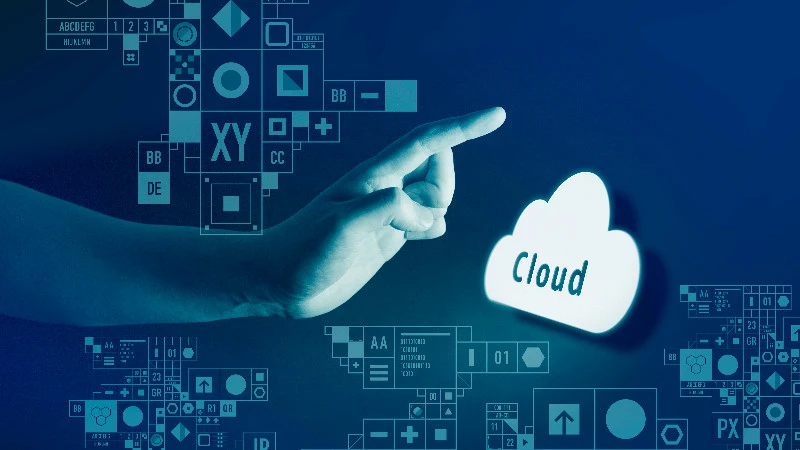What are SaaS, PaaS, and IaaS?
For SaaS, PaaS, and IaaS, let’s understand the differences in the underlying mechanisms and service provision areas.
SaaS, PaaS, and IaaS are types of cloud services
A cloud service is a service that performs information processing by computer on a vendor’s computer on the Internet .
Cloud services have the following five characteristics:
- Services can be used from individual user management screens
- Access services from any device
- Shared use of resources by multiple users
- Can be scaled up or down as needed
- Pay only for what you use
Before the emergence of cloud services, the “on-premises type,” in which all servers and software were operated in-house, was common . The on-premise type is a system in which a server is prepared in-house and a network is constructed and operated. Specialized knowledge is indispensable for development and maintenance management.
In addition, there is also a method called “package type” as a method of using software with less effort and cost than the on-premise type . A type of service that installs a program on a PC from the website of a company that provides software and uses it. Before the download type became popular, software embedded in a CD-ROM or DVD-ROM was installed on the PC. methods were predominant.
A new type of Internet service, the ” cloud type, ” was born . Unlike the on-premises type and packaged type, where software and data are maintained and operated in-house, it accesses a server on the Internet and uses the necessary functions when needed. It is rapidly spreading due to its ease of use, which requires no development or maintenance, and charges only for the amount used.
Differences in SaaS/PaaS/IaaS provision areas
Cloud services can be classified into SaaS, PaaS, and IaaS, depending on the part managed by the user and the part managed by the service provider.
The figure above is a schematic representation of each element that makes up the software.
- SaaS: Everything from servers to software is managed by the service provider
- PaaS: User manages software, service provider manages the rest
- IaaS: Service provider only manages servers, users manage the rest
In SaaS, the entire system, from servers to software, is managed by the service provider, and users access the cloud to use the software.
In PssS, users manage software, and service providers manage servers, networks, hardware, OS, and middleware.
With IaaS, only the servers and networks are managed by the service provider, and everything else is managed by the user.
Characteristics of SaaS/PaaS/IaaS
Let’s look at the features of each service from the user’s point of view.
SaaS, in which the vendor operates and manages everything from servers to software, is a service that allows you to use software immediately when you need it. The specialization required for introduction is low, and it can be operated without burden. On the other hand, the degree of freedom to customize in-house is reduced.
PaaS, which uses the infrastructure and development environment provided by the vendor, is a service that allows you to focus on application development. It is positioned between SaaS and IaaS in many aspects, such as flexibility, operational burden, and expertise.
IaaS, which uses only infrastructure such as servers, is suitable for development with a high degree of freedom. The introduction of IaaS requires specialized knowledge and skills, and users themselves must manage and operate it. As a result, the degree of freedom in development is increased, and hardware, OS, middleware, software, etc. can be operated freely.
From the next chapter, let’s take a closer look at SaaS, PaaS, and IaaS.
What is SaaS?
SaaS is an abbreviation of “Software as a Service” and is read as “Saas” or “Sars”.
Features of SaaS
- Users use the functions of the software.
Unlike conventional packaged software, SaaS uses a method in which the required functions of the software are charged only for the required period of time, instead of purchasing all the functions installed in the product all at once. To do. - There are a wide variety of services to suit your purpose There
are many services to suit your purpose, such as project management and customer management. One of the features of SaaS is that there are many domestic services optimized for the Japanese business scene, such as attendance management systems. - You can start using the service immediately
by preparing a user account. - No need for in-house development or maintenance
The system is already complete, so there is no need for in-house development or maintenance.
Advantages and disadvantages of SaaS
SaaS has two main advantages.
- No need for advanced expertise or skills
Compared to PaaS or IaaS, there is less in-house development area, so advanced expertise and skills are not required for use. - Low operational burden
The service provider handles all management, such as software version upgrades, so there is almost no maintenance and operation burden.
On the other hand, the disadvantage of SaaS is that the degree of freedom of customization is low because it uses a service that has been prepared in advance .
Representative services of SaaS
There are many types of SaaS. Typical services include: Companies that are considering introducing it should first introduce it from in-house chat tools and groupware.
- Internal chat tools: Chatwork, Slack
- Project management tools: Asana, Trello
- Groupware: Google Workspace, Microsoft 365
- Accounting software: freee, money forward cloud accounting
- Customer management tools: Sales Cloud, HubSpot CRM
What is PaaS?
PaaS stands for “Platform as a Service” and is read as “Perth”.
Features of PaaS
PaaS is a service that provides platforms such as servers, hardware, OS, middleware, and databases on the Internet for application developers.
Advantages and disadvantages of PaaS
PaaS has three main advantages.
- When a company that can concentrate on app development
tries to build a development environment from scratch, it takes a considerable amount of time. On the other hand, in the case of PaaS, the software execution environment, database, etc. are platformized, so you can concentrate on software development by introducing it. - The OS and hardware necessary for application development can
be provided as a cloud service, so initial costs can be reduced. In addition, you can adjust the specifications of the server required for development by changing the usage details, so there is no extra cost. - Operation and maintenance of infrastructure and platforms that are easy to
operate and maintain, as well as security and troubleshooting can be entrusted to the vendor. However, in-house developed apps and databases must be managed in-house.
The disadvantage of PaaS is the limited scope for customization . Check the specifications carefully, as it may not suit your company’s usage, such as not being able to design the server or middleware as desired.
Difference between SaaS and PaaS
SaaS provides pre-developed software, while PaaS provides only a development environment. Since PaaS can run applications developed in-house, there is a difference that the degree of freedom of software utilization is higher than SaaS .
Representative services of PaaS
Typical PaaS services are:
- Amazon Web Services (AWS)
- Microsoft Azure
- Google Cloud Platform
- Kintone
What is IaaS?
IaaS stands for “Infrastructure as a Service” and is pronounced “earth” or “earth”.
Features of IaaS
IaaS is a service that provides infrastructure environments such as servers (CPU, memory, storage) and networks necessary for building information systems to developers over the Internet.
With conventional on-premises, it was necessary to purchase, build, and operate physical servers in-house. In the case of IaaS, it can be used as a virtual server without owning the hardware resources such as CPU, memory, and storage of the physical server .
Advantages and disadvantages of IaaS
IaaS has three main advantages.
- IaaS users, who have a high degree of freedom in building environments, can freely use various network functions such as servers and storage.
- Easy expansion and reduction
Server resources can be freely increased or decreased according to needs. - IaaS, which is strong against disasters and emergencies
, is also attracting attention as a BCP (Business Continuity Plan) measure. When a server is operated in-house in the event of a disaster, there are risks such as data loss, but with IaaS, business continuity is possible in the event of a disaster.
The disadvantage of IaaS is that it requires specialized knowledge to operate . It is necessary to allocate human resources in-house who have extensive knowledge of databases and programming, and who are also capable of network design. In addition, engineers involved in operation and maintenance are also required.
Difference between IaaS and PaaS
The big difference between IaaS and PaaS is that IaaS allows you to freely choose middleware, OS, database, etc.
Iaas has a high degree of freedom, but at the same time, it means that you will need to purchase the equipment necessary for development and operate it according to your business after the introduction. If you want to introduce it in your company, let’s proceed while consulting with the vendor whether IaaS or PaaS is suitable for your company.
Representative services of IaaS
Typical IaaS services include:
- Amazon Web Services (AWS)
- Microsoft Azure
- Google Cloud
Use SaaS, PaaS, and IaaS according to your purpose
The cloud service with the least burden of development and operation is the full package type “SaaS”. Next, let’s remember that the burden of development and operation increases in the order of semi-custom type “PaaS” and full custom type “IaaS”. PaaS and IaaS have the advantage of increasing the degree of freedom for customization.
SaaS is convenient because it can be used immediately after signing a contract, but it is not customizable, so it is necessary to optimize the business flow of the company to the service provided. Therefore, if you want to develop the best app for your business right now, PaaS is suitable for you. If you want to migrate your current system to the cloud as it is, IaaS may be the best solution.