In recent years, the number of information leaks has increased. “Virus infection/unauthorized access” accounts for more than 50% of the causes.
In addition, as remote work is promoted and opportunities for information to be taken outside the company increase, the risk of information leakage increases.
This time, we will compare “remote access tools” used to ensure security in remote work, and introduce cloud tools with free trials and free plans.
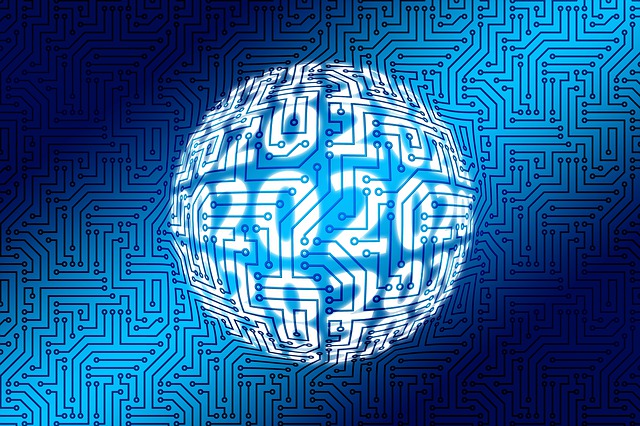
Contents
- What is remote access
- Remote access tool comparison points
- Security measures
- Usage environment
- price
- Recommended remote access tools [free trial available]
- Zoho Assist
- SWANStor
- moconavi
- DESKTOP+Plus
- summary
What is remote access
Remote access is the use of a PC or tablet device to remotely access internal computers and various internal systems while working from home or mobile work.
Remote access tools are equipped with security functions to prevent information leaks and unauthorized access. In addition, the use of tools enables remote work and supports flexible work styles for companies.
Remote access tool comparison points
Here are some comparison points for remote access tools. The following three points should be compared when introducing.
- Security
- Usage environment
- price
We will discuss each of the above three points.
Security measures
Remote access tools are used to telework in a secure environment. So you should check the security features of the tool.
For example, there are tools that prevent information leaks by not leaving information on the terminals used for remote work, and tools that ensure high security by constantly monitoring the system in addition to the usual security functions provided by tool providers.
There are also tools to prevent virus infection and information leakage by restricting access and file transfer.
If it is difficult to manage security on your own, you need to understand your company’s situation and introduce tools, such as using a tool with constant monitoring support.
Usage environment
Under which network environment the tool can be used depends on each service provider.
If the supported OS is Windows only Products with iOS or Android cannot be used for remote work.
Also, some tools cannot be used unless the office PC is turned on. Therefore, it is necessary to consider a tool that can remotely control the switching of the power supply of the in-house PC.
Changing or adding a new internal network is a big cost for a company. It is recommended to introduce a cloud tool that does not require modification work.
price
There are two types of pricing systems for remote access tools: “pay-as-you-go” and “flat-rate”.
A pay-as-you-go system charges according to usage, while a flat-rate system pays a fixed amount every month.
The pay-as-you-go system is suitable for trial use by companies that have not yet introduced telework, and for use by small companies such as those with a small number of employees.
Large businesses should opt for flat-rate pricing, as deploying pay-as-you-go remote access tools can be costly.
Recommended remote access tools [free trial available]
Here are some recommended remote access tools. All of these tools have a free trial, so if you are considering introducing them, please try them.
Below is a comparison chart of the tools we are going to introduce. We will introduce the features and functions for each tool, so please refer to that as well.
Zoho Assist
Features (functions)
- Free plan available
- Free trial available
- A tool that plays an active role in responding to customers in remote locations
- Access to customer remote desktops
- File transfer and chat/video calls are possible when supporting customers remotely
- Unattended remote access capabilities (for MSPs or customer support representatives)
- Compatible with both Windows and Mac
- With security functions, you can safely respond to customers remotely
- cloud service
price
Free plan
Remote Support Plan
Standard ¥1000
Professional ¥1500
Enterprise ¥2520
Unmanned access plan
Standard 1000 yen
Professional 1500 yen
All monthly charges
Features (functions)
- Free trial available (available within 5 business days from the date of application)
- Work safely from your home PC or personal device
- Remote work can be done without registering an account on a PC by using 2D code reading (Windows only)
- Multi-device support (Windows, iOS, tablets, smartphones)
- Cloud service (no server installation required)
price
Annual usage fee (up to 10 users) ¥270,000 (excluding tax)
Additional users Annual usage fee (per 10 users) ¥150,000 (excluding tax)
SWANStor
Features (functions)
- Free trial available
- cloud service
- No firewall work required
- No MS RDS license required
- 24-hour security monitoring by tool provider
- Application free
- carrier free
- device free
price
inquiry
Features (functions)
- Free trial available
- Platform for secure access to various internal systems from smart devices
- Can be linked with other companies’ services such as Office365 and various CRMs (linked services will be expanded further in the future)
- Adopted a mechanism that does not store data on the terminal (provides a highly secure environment)
- Multi-device support (Windows, iOS, Android)
price
inquiry
DESKTOP+Plus
Features (functions)
- Free trial available
- “Anytime, Anywhere” Remote Control of Office PCs
- Control functions can be customized according to the usage scene, such as file transfer permission / prohibition, screen capture / screen recording permission / prohibition, etc.
- Use Firewall
- In-house PC only supports Windows, outside the company supports Windows, iOS, Android
- cloud service
- Can be used without changing the internal network or additional settings
- You can switch the power supply of the office PC remotely.
price
Dass plan 10000 yen/1 ID administrative fee 1000 yen/1 ID
E-Dass plan (with administrator function) 12000 yen/1 ID administrative fee 10000 yen/contract, 1200 yen/1 ID
(all annual charges)
Remote WOL (remote power operation function) 36000 yen/unit
summary
This time, we explained about remote access tools, introduced tools for comparing tools, and tools that offer free trials.
Remote access tools are important in promoting remote work. Please consider introducing it and start with a free trial.

