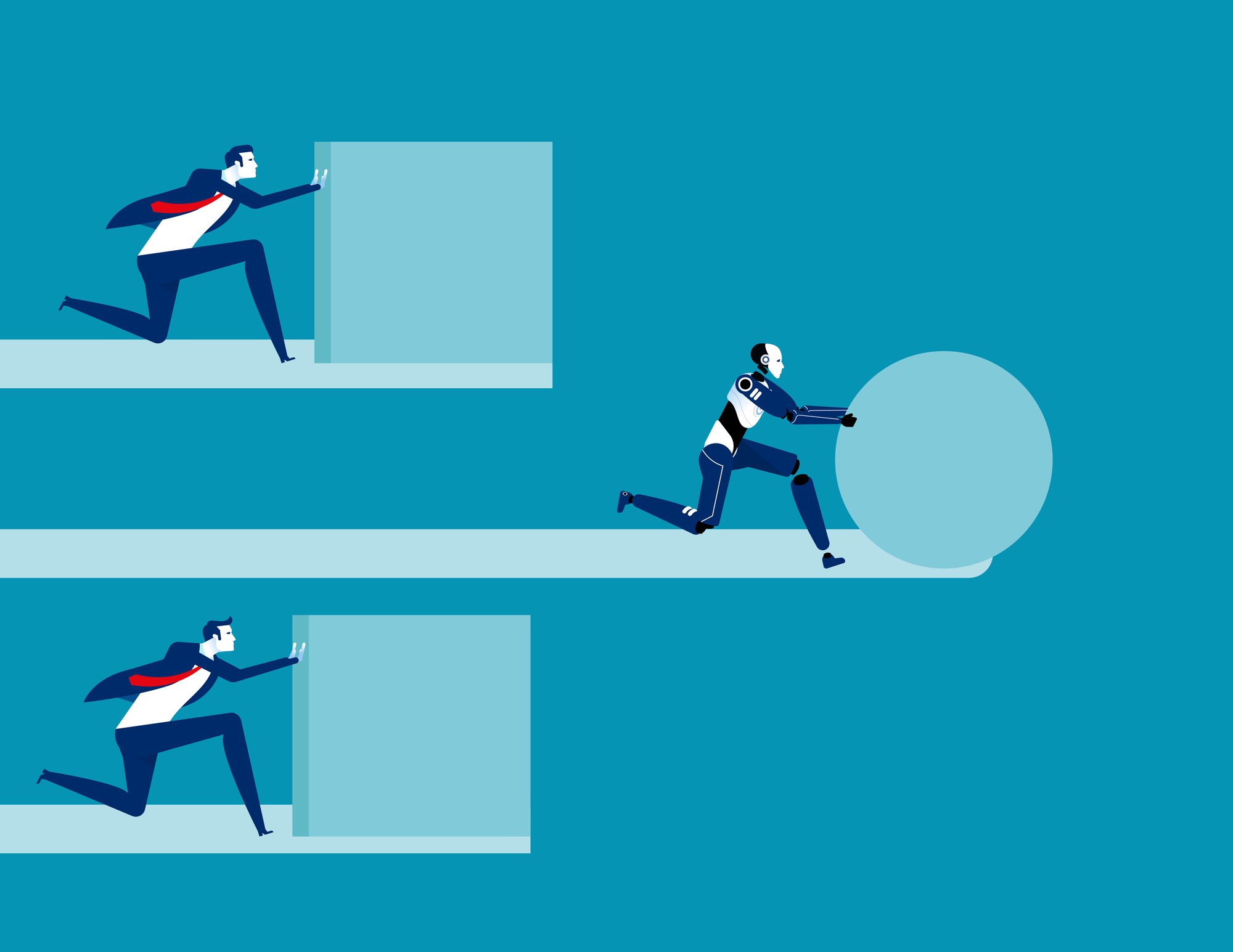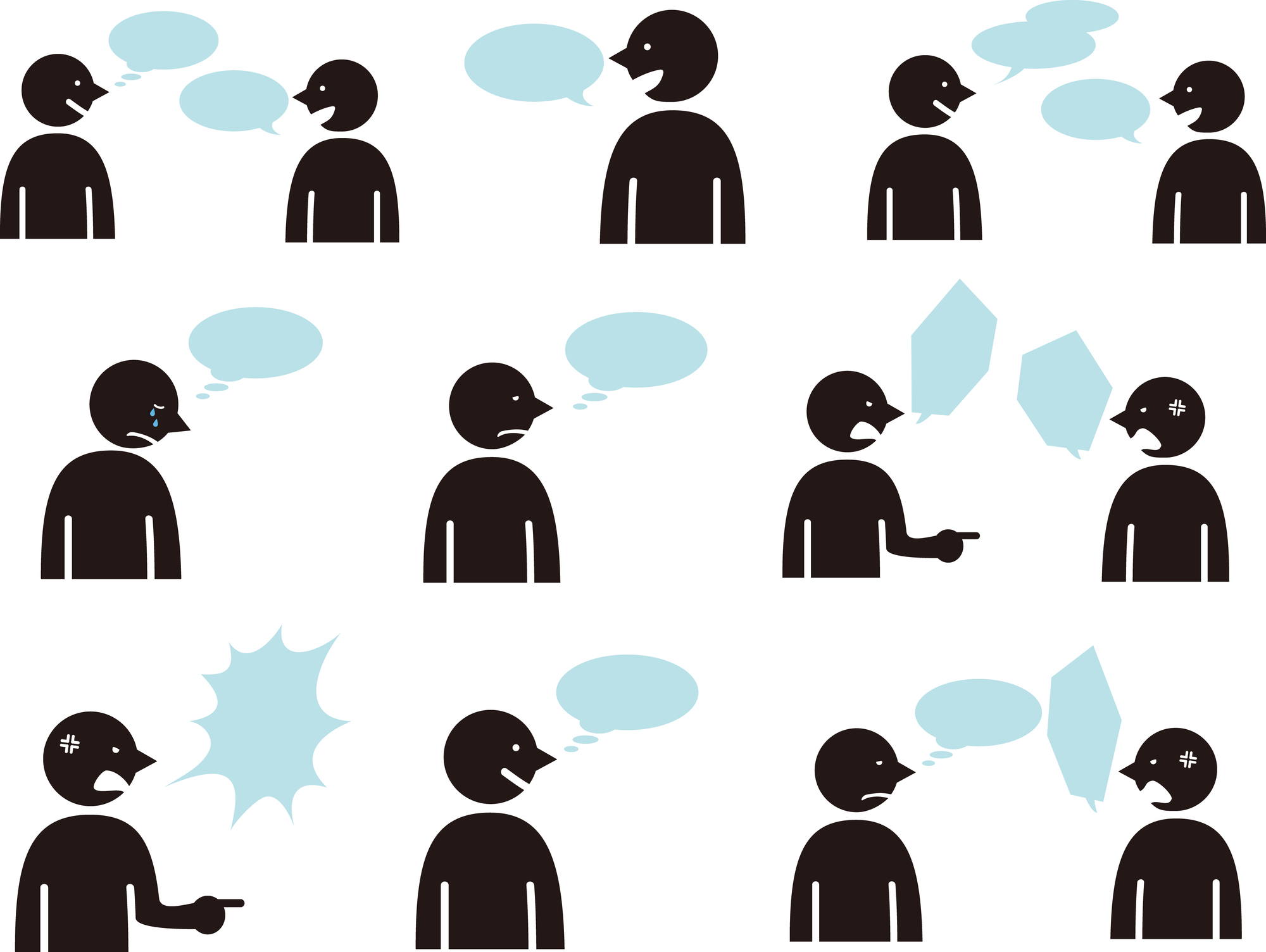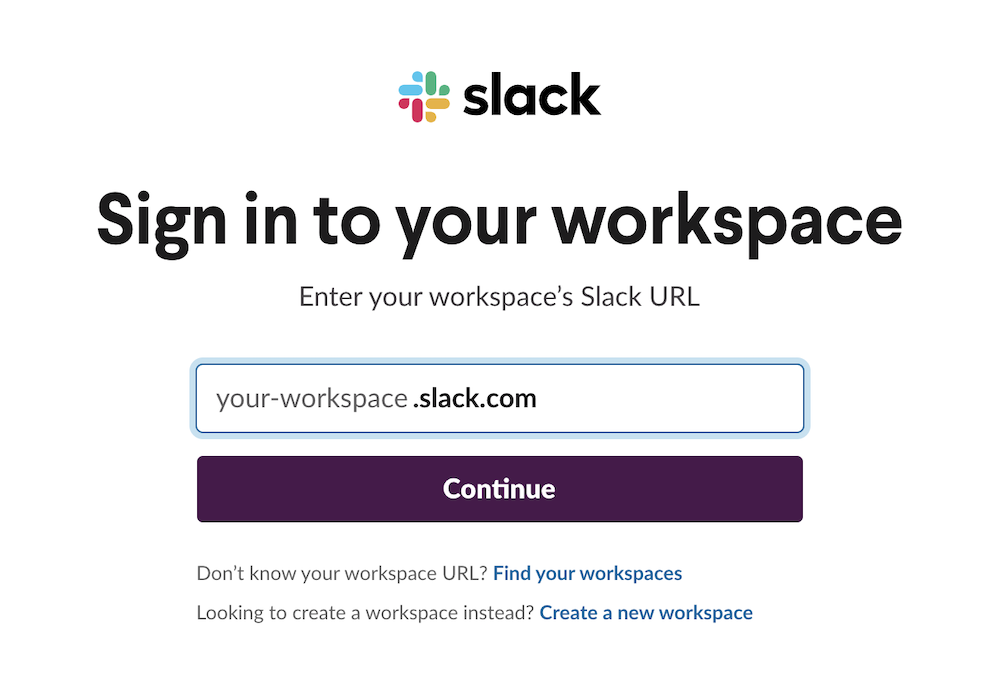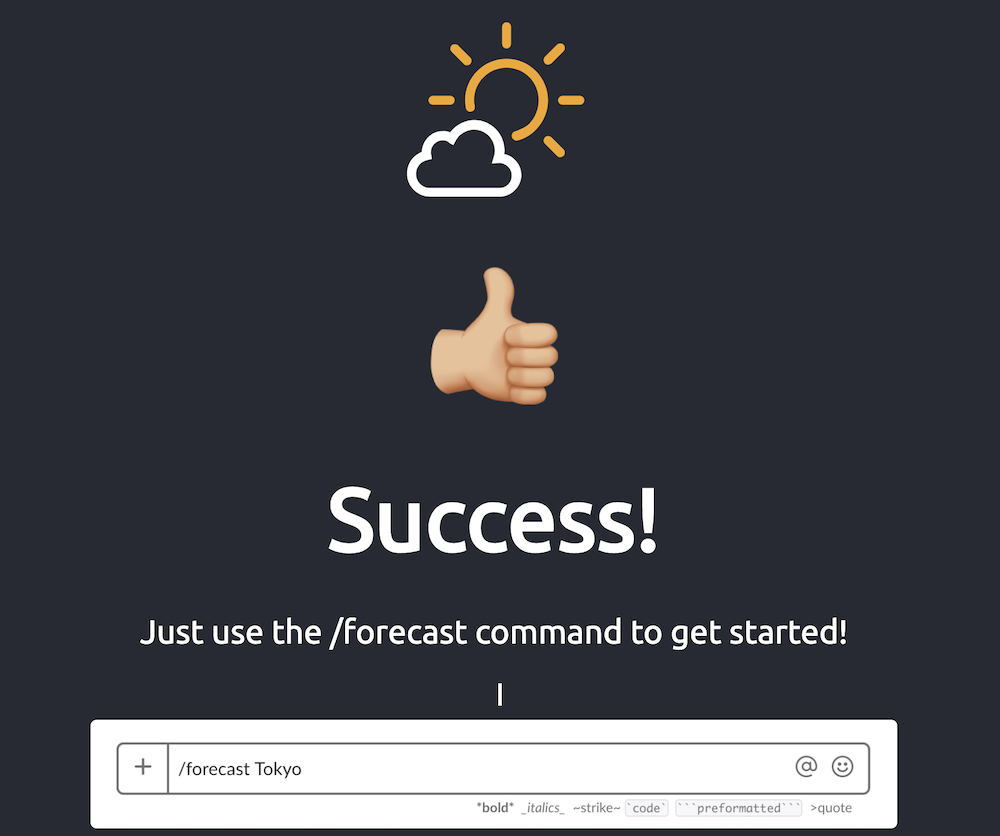Slack is one of the fastest growing chat tools. In just five years since the service started, it has reached 10 million users worldwide and supports many business people.
Slack bot (hereinafter referred to as Slack bot) is one of the functions for using Slack conveniently. Chatbots that run on Slack are used not only for business improvement, but also for various purposes such as in-house activation, information gathering, and reminders.
This time, after introducing the mechanism, benefits, and use cases of such a Slack bot, I will explain how to make a simple Slack bot. It can be made in just a few minutes, so why not use this article as a reference and give it a try?

What is a Slack chatbot?
First, let’s understand the characteristics of chatbots that can be used in Slack.
How does it work?
A chatbot that runs on Slack (Slack bot) is one of the functions that can be used in the business chat tool Slack, and by setting the activation conditions in advance, it automatically posts messages on Slack. .
This Slack bot is originally in the form of “Slack bot” and exists in a form that anyone can use on Slack, and there are various guidance, but apart from the existing Slack bot You can also create a bot on Slack by doing a simple development on Slack.
merit and demerit
The advantage of using a Slack bot is that just by introducing it, your company’s communication and business will be activated. In particular, Slack is often introduced as a company-wide communication tool, not just within the scope of one department or product.
If you introduce one Slack bot, you can expect a big effect company-wide depending on the usage.
The disadvantage is that programming knowledge and skills are required to introduce a convenient Slack bot that is more suitable for your company’s needs, even if it is not time-consuming. How to make a Slack bot is described later, but it’s easy to do once you get the hang of it.
Three major uses for Slack bots
There are three main uses for Slack bots.
Business efficiency
First, Slack bots lead to operational efficiency.
For example, in order to improve the work efficiency of the person who manages the equipment in the company, the Slack bot can automatically send a message to check if there is a shortage of equipment or additional orders on a regular basis, and remind the person himself. You can receive requests for purchase orders without
Other than that, Slack bots can help you with routine tasks and simple chores.
Activate internal communication
Slack bots can also be used to activate internal communication. As companies become larger, communication between employees tends to become more limited as it is limited to their own departments and the same time. By introducing a Slack bot, for example, you can have the Slack bot randomly select a few people from all employees and have lunch with those members. . Slack bots can also create opportunities for real-world communication, not just chat.
Automation of information collection and transmission
By using Slack bot, you can automatically collect and send information on chat.
For example, if you let Slack bot tell you the availability of meeting rooms in your company, the use of meeting rooms will be smoother.
10 Slack bot examples
So, how are companies actually using Slack bots? Let’s grasp various introduction examples, from things that can be used for business to things that are a little playful!
Cases introduced to improve operational efficiency
Migration SQL Checker
MigrationSQL Checker is a Slack bot developed and introduced by Sansan Co., Ltd.
It is mainly intended to streamline the work of the development team, and it will notify you with a Slack bot when there is a change in the database regarding SQL processing.
Specifically, it is used to prevent omissions in application to the development environment used by each team after applying changes to the production environment.
mamorio obento
mamorio-obento is a Slack bot developed and introduced by MAMORIO Inc.
We count the required number of bento boxes for lunch breaks, automate the work of ordering them, and even automatically send a document summarizing the required number by fax.
By automating this with Slack, for those who have been doing this work until now, there are effects such as being able to focus on the work they should be doing.
zibot
zibot is a Slack bot developed and introduced by GMO Pepapo, Inc.
If you are in trouble or if there is something you do not understand, you can call the bot and it will automatically tell you various information. With just one message, you can easily send commands used in Linux that you tend to forget, links to list of meeting room availability, etc.
Cases used to revitalize internal communication
beproundbot
beproundbot is a Slack bot developed and introduced by bepround Inc.
It is equipped with functions that can activate communication within the company, such as a function that allows you to register remarks of internal members participating in Slack and a rich reaction function to remarks. In addition to being a communication tool, it is also designed to allow you to check the usage status of the conference room and report attendance, so it is useful in a wide range of applications.
gutto-paccho
gutto-paccho is a Slack bot developed and introduced by LAPRAS Inc. (formerly scouty).
You can divide the members and manage attendance for in-house events that are held to promote communication between employees.
Nice Taro
Iine Taro is a Slack bot introduced and developed by Innovator Japan Co., Ltd. As the name suggests, if you want to thank the participating members in the exchanges on Slack, you can express it in the form of “Like”. It is ideal for creating an atmosphere in the company where you can build trust with members in casual exchanges without direct communication.
A case that realized automation of information collection and transmission
Tomson
Tomson is a Slack bot developed and introduced by Flywheel Co., Ltd.
If you make a request on Slack, it will perform simple analysis tasks such as summarizing the results of each project and deciding where to make adjustments instead of humans.
Specifically, for example, there is a command such as “notify the ad groups in the ad account that have not reached the CPA target”.
speakerbot
speakerbot is a Slack bot developed and introduced by JX Press.
It automatically shares your company’s press releases and company-wide announcements using speakers. It is a “talking” Slack bot developed with the desire to casually celebrate daily “good things” across the team.
XXX to announce the sunset
XXX, which notifies you of the sunset, is a Slack bot introduced by Sansan Co., Ltd.
Every day, by automatically notifying the time of sunset via Slack, we are devising ways for the entire company to leave work without overtime.
others
slamp
slamp is a Slack bot developed and introduced by grooves Inc.
By issuing the specified command, you can turn Slack emoji into stamps. It will be a little accent when communicating.
Let’s make a Slack bot (Introduction)
Let’s actually create a simple Slack bot.
Login to Slack Workplace
First, log in to the Slack workplace from the Slack bot URL.
Edit Slack bot
When you log in to Slack from the above link, the “Slack bot edit screen” in the workspace customization screen will appear. Now let’s edit the message that the Slack bot will automatically send.
Enter the sentence you want to respond to in the “If a member says this” column, and enter the reply in the “Slackbot’s reply” column. Click the Save Response button to save.
Edit Slack bot
Finally, check the actual movement. If you go back to Slack and type the sentence you set, you can see that it works without any problems.
Let’s make a Slack bot (external tools)
To create Slack bots, you can use not only Slack’s official settings, but also a dedicated Slack bot creation tool. Depending on the application, the tools are different, for example:
- Slack bot “Forecast” that knows the weather in a designated area
- Slack bot “Simple Poll” that can create and answer questionnaires, etc.
This time, let’s create a Slack bot that can check “Roppongi weather” immediately on Slack. This is also completed in about 1 minute.
Open the Forecast site
First, go to the Forecast site and press the “Add to Slack” button to start linking with Slack.
Works with SLack
Log in to the workspace to Slack on the transition screen, and if the following screen is displayed, the collaboration is successful.
Mention and run with slash command
After completing the integration with Slack, you can mention the Forecast bot by typing “/forecast”.
If you try typing “/forcast Roppongi”, the weather information for Roppongi will be displayed in a list as shown below.
4 Keys to Successful Slack Bot Deployment
Finally, here are four essential points for introducing a Slack bot.
1. Study other companies’ use cases
Once you have decided on the purpose of the introduction, look for companies that have introduced Slack bots for similar purposes. By actually seeing how it is used, you may discover how to introduce it in your company, and in some cases, find new ways to use it.
2. Set standards for success
Next, let’s establish a success criterion for what can be judged as a successful introduction so that we can properly measure the effectiveness of the introduction of the Slack bot. No matter how convenient something may look, it will not be persuasive unless it is in a form that can express numerically how it has changed as a result of actually introducing it. Make sure you define your definition of success well in advance of your implementation.
3. Set operational rules
The Slack bot doesn’t end once it’s developed and deployed. Operation such as modification and maintenance after introduction is necessary. Especially in groups with many people, operational rules are essential to avoid confusing members. Set operational rules in advance.
4. Be playful
In order to introduce a Slack bot, it is necessary to clarify the purpose and define success, but as a premise, playfulness is more important than anything else. Try to be playful so that people watching the chat don’t get bored.
First of all, let’s actually make a simple thing and understand the movement
In order to implement Slack bots to improve operational efficiency and revitalize internal communication, it is important to first learn the success points from other companies’ introduction cases, and then design operational rules in light of your own issues. is. The creation of a bot itself can be done quickly if it is simple, so it would be a good idea to start with a test first, and then gradually expand the scope of application if it goes into operation.