
Access is database management software developed and provided by Microsoft Corporation, and its official name is Microsoft Office Access.
This software is excellent in data management and storage and is used on many business sites.
In this article, we will introduce basic information and functions of Access, differences from Excel, and information on system development using Access.
What is Access?
Access is database management software provided by Microsoft. A database is a system that organizes and accumulates a large amount of data and manages it so that it can be retrieved immediately when needed. There are several types of database management software, but in the case of Access, it is one of the “relational database” methods that manage data as a table. Access also has functions such as database creation, data addition, update, and deletion, so it is easy to acquire large-scale data and can be used for data analysis.
What is the difference between Access and Excel?
● There is a difference in the amount of data
There is various software other than Access in the services provided by Microsoft. If you just handle the data as a table, you can use Exceel, which is used by many people in business, but it is not suitable for processing a large amount of data because it is “spreadsheet software”. In Excel, the maximum number of rows and columns is fixed, and the maximum number of characters that can be entered in a cell is about 30,000. On the other hand, in the case of Access, there is no limit to the number of rows, columns, and characters as long as the data is up to 2GB. Due to this difference in the amount of data, the amount of data is small, and Excel is used for simple sorting, organizing, and extraction. If you use it as a database that processes a large amount of data, use Access according to your purpose.
● There is a difference in how to enter the cell
In Excel, you can freely enter a character string in the cell. This can lead to formula errors by entering the wrong string. Access, on the other hand, specifies types such as strings, numbers, and dates for each column. By doing this, you cannot enter data other than the specified type, so it is possible to prevent formula errors due to typos. Use Access when you want to manage data more strictly than Excel.
What you can do with Access
● The small database can be created with basic functions
You can build a database system by combining the basic functions of Access. If you build an “address management system” by accumulating customer address data, you can use it for direct mail and sending materials. In addition, it is equipped with a “macro function” and “Access VBA” that can automate the operation of the database in Access. If you use these basic functions, you can build databases such as “sales management system” and “warehouse management system” that can be used by companies.
● You can use and print the saved data according to your purpose.
With Access, it is possible not only to retrieve a large amount of data according to the purpose but also to combine multiple tables (tables). You can lay out and print the saved data in various formats such as list format, label format, and form format. You can also create an “operation screen” that allows you to enter data without touching the table directly or to display the data in an easy-to-read manner. This not only improves operability but also reduces the risk of data corruption due to typos.
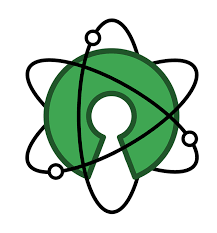
About system development by Access
● Advantages of system development with Access
The advantage of developing a system with Access is that the man-hours can be reduced compared to building from scratch by preparing the original database format and template. Furthermore, not only the man-hours but also the number of people involved in development can be reduced, so development is possible at a low price and in a short period. If you want to reduce development costs as much as possible, consider developing a system using Access.
● How to choose an Access development company
Access can be customized in-house, but if you are uncertain about your knowledge or know-how, it is recommended that you ask the development company. In that case, be sure to check “Existence of Access development results”. If you ask a company that has no track record of system development using Access, there is a risk that a system different from the intended system will be created. Even a company that has no development record can reduce the risk if it can establish requirements closely with the person in charge and agree with each other, but it has a track record and can respond flexibly to various requests. By requesting first, you will be able to develop the system as expected.
How to smoothly find the best supplier for ACCESS development
Are you having trouble choosing a development company that is good at system development with ACCESS?
Japan’s largest system development company portal site ” Order Navi ” will thoroughly support the selection of the optimum development company that is close to your company by experts with abundant achievements.
Introductory record: 12,500 (as of January 2022)

