However, even with the same index, the definition of bounce rate and analysis targets differ between conventional UA (universal analytics) and GA4. In order to lead to correct analysis, it is important to understand the difference in definitions rather than just looking at the numbers.
In this article, we will explain the definition, calculation method, and confirmation method of the bounce rate in GA4. We will also deliver advice from Mr. Taku Ogawa, the leading person in access analysis in Japan, so please refer to it.
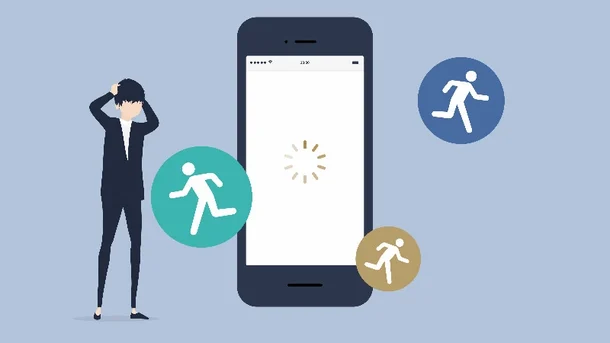
Table of Contents
- What is GA4 bounce rate?
- There are two ways to check the bounce rate of GA4
- Engagement metrics that replace bounce rate in GA4
- Let’s understand the bounce rate of GA4 and use it for analysis
What is GA4 bounce rate?
Bounce rate can now be viewed in GA4, but the definition is different from the bounce rate of UA, so be careful especially if you are familiar with UA. In this chapter, we will explain the definition and calculation method of the bounce rate of GA4.
GA4 bounce rate definition
According to Google’s official website’s Analytics Help , the GA4 bounce rate is defined as follows:
Bounce rate in Google Analytics 4 is the percentage of unengaged sessions. In other words, bounce rate is the reciprocal of engagement rate.
Source: Analytics Help
Engagement is the “user’s action on the site or app”, and this is the basis of the metric. For example, if there is a user operation such as staying on the website for more than tens of seconds or achieving a conversion from the website, it is considered that the user did not bounce.
On the other hand, UA bounce rate is defined as:
Bounce rate is the number of single-page sessions divided by the number of all sessions.
Source: Analytics Help
In UA, the bounce rate is the percentage of users leaving the page they first accessed. Even if the user left the website immediately after accessing the website, even if the user looked at the page to the end, if the user stayed on only one page, both are considered to have bounced.
Web analyst Taku Ogawa, a leading authority on access analysis in Japan, explained why the definition changed from the UA bounce rate, and what to understand when measuring the bounce rate with GA4. I heard.
“In UA, if the second page is not displayed, it is considered to have bounced. It is.
Also, UA was a session-based index, but GA4 is an engagement-based index, so let’s think of “bounce rate = non-engagement rate”. (Mr. Ogawa)
To understand GA4 bounce rate, you need to understand engagement. We’ll cover engagement metrics later in this article, so be sure to read on.
GA4 bounce rate calculation method
Since the definition of GA4 bounce rate has changed from UA, the calculation method is also different. The difference between each calculation method, analysis target, and analysis index is as follows.
[UA]
- Calculation method: bounce rate = number of page bounces / number of sessions starting from that page x 100
- Analysis target: Website
- Analytics Metrics: Per Page
[GA4]
- Calculation method: bounce rate = 100% – engagement rate
- Analysis target: Websites, apps, videos
- Indicators of analysis: actions (event units)
GA4’s analysis targets have expanded to include apps and videos in addition to websites. In addition, user actions are used as an indicator for analysis, and since “occurrence of engagement = no bounces”, the bounce rate and number of bounces in GA4 tend to be lower than in UA.
One thing that is easy to confuse with bounce rate in GA4 is exit rate, but the analytics help says:
Exit rate is the percentage of sessions that ended on a page or screen (calculated as Exits / Sessions).
Source: Analytics Help
Both bounce rate and exit rate are useful figures for website improvement, but be aware that definitions and calculation formulas are different.
There are two ways to check the bounce rate of GA4
Unlike UA, GA4 does not show bounce rate by default. Therefore, in order to perform smooth analysis, it is important to understand the confirmation method in advance. In this chapter, we will introduce two methods for checking the bounce rate of GA4, so select the method that suits your company’s purpose.
1. Check from Data Exploration
GA4 has a function called “data search” that allows you to freely combine the reports you want to check at your company.
You can check the GA4 bounce rate from this data exploration metric. This time, we will calculate the bounce rate for each page.
- Open [Search] in GA4 and select [Blank]
- Click + for a dimension from the Variables section
- Select [Page Title] from [Page/Screen] and click [Import].
- Open [Sessions] from Metrics, select [Bounce Rate] and click [Import]
- Drag and drop [Page Title] to row and [Bounce Rate] to value
You can also add secondary dimensions and metrics following steps 2-5.
By using this exploration function, you can analyze user behavior in more depth. If there are several items that your company emphasizes, it would be a good idea to add them along with the bounce rate.
2. Customize standard reports
The standard report is a function that allows you to check the overall impression of the site. Here’s how to add bounce rate to your Pages & Screens report. Duplicate the standard report instead of overwriting it, and keep the original. Here are the steps:
- Open Page Screen from Engagement in Reports and select the Customize Report icon
- Click Metrics under Customize Report on the right
- Click Add Metric and select Bounce Rate
- Drag [Bounce Rate] to the top
In step 4, by moving the bounce rate item to the top, it will be displayed on the left side of the report. Please set it in a position that is easy to see at your company.
Engagement metrics that replace bounce rate in GA4
The GA4 engagement rate is the rate of user interaction with a website or app. According to Analytics Help, GA4 engagement must be one of the following:
- Session lasting longer than 10 seconds
- Session where the conversion event occurred
- Sessions with 2 or more screenviews or pageviews
If none of these apply, it is considered a “non-engagement session” and is considered a “bounce” in GA4. Bounce rate and engagement rate are not the same thing, but by switching from simple bounce metrics to engagement, you can see user behavior with greater accuracy.
Let’s understand the bounce rate of GA4 and use it for analysis
GA4 bounce rate is defined as the percentage of unengaged sessions. It’s important to understand engagement rates to help with your analysis. Also, since the bounce rate and definition of UA are different, calculation methods and metrics have changed, so be aware that the bounce rate figures will be lower than UA.
Since the bounce rate is not displayed by default in GA4, we recommend taking measures such as sharing the confirmation method within your company or adding it to the standard report in order to perform analysis smoothly. GA4 may continue to change and update in the future, so let’s collect information regularly.
