Keyword selection is one of the most important factors in operating Google search advertising. If you can set keywords that are highly relevant to your product, you can expect an increase in impressions and clicks.
Keyword selection is one of the most important factors in operating Google search advertising. If you can set keywords that are highly relevant to your product, you can expect an increase in impressions and clicks.
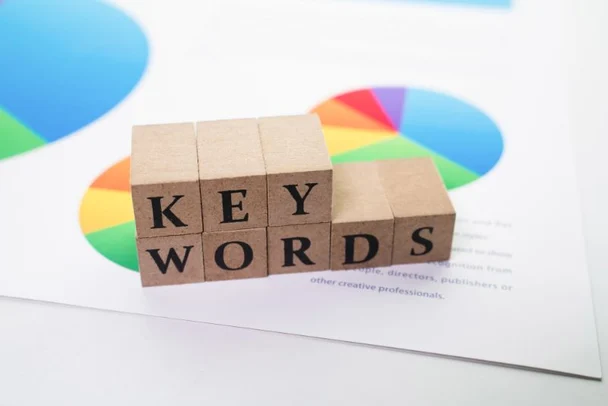
Table of Contents
- What is Google Keyword Planner
- Basic usage of Google Keyword Planner
- How to use Google Keyword Planner from 4 features
- Leverage other tools in addition to Google Keyword Planner
- Improve your listing ads and SEO with Google Keyword Planner
What is Google Keyword Planner

Google Keyword Planner is a keyword research tool provided for advertisers who operate Google Ads . Based on the search keywords used for paid search ads, you can check information such as bid price, search volume, and competitiveness.
Anyone with a Google Ads (formerly Google Adwords) account can use it for free.
Purpose of using Google Keyword Planner
The information that can be obtained with Google Keyword Planner is basically useful information for advertisers, but it also includes useful information for keyword selection when creating content, so depending on how it is used, it can also be a powerful SEO tool .
Therefore, two types of usage can be assumed as follows.
- You can see the number of impressions, average cost per click, approximate monthly cost, competitiveness, etc. for keywords set to be used for Google listing ads . It is effective when assessing the cost-effectiveness of listing advertisements.
- In addition to finding new keywords from related keywords used for SEO measures and content creation , you can also investigate search volume and competition. Effective for keyword research when creating SEO content. If you can get a high rank for a keyword with a high cost-per-click, it may lead to inquiries.
Feature differences between paid and free versions
Google Keyword Planner is free and most of the features are available, but if you use the paid version, it will be more convenient. The usage conditions for the paid version and the free version are as follows.
- Paid version: All functions can be used if you actually operate Google Ads
- Free version: Some functions can be used as long as you have a Google Ads account (*) even if you do not post ads. *
Cannot be used with a Google account only.
This means that if you want to use the paid version of Google Keyword Planner, you will have to pay to run a Google ad at least once .
Google Ads allows you to set a daily budget of at least ¥1. If you don’t plan to advertise on Google Ads and just want to use the paid version of Keyword Planner, it’s a good idea to advertise with a small budget .
The difference between the free version and the paid version is as follows.
- Search volume Competitiveness display
Competitor site survey Search – linked advertising performance prediction - Paid version only function
Search volume is displayed more accurately
Search volume over the past 3 months / 1 year is displayed
Basic usage of Google Keyword Planner
Here, we will explain how to set up from registering for Google Ads to accessing Keyword Planner. Here are the steps:
- Sign up for Google Ads
- Change to expert mode
- Visit Keyword Planner
1. Sign up for Google Ads
To use Keyword Planner, you need a Google Ads account .
2. Change to expert mode
“Smart Mode” is applied in the initial state when you register with Google Ads. Smart Mode is a simplified version of Google Ads that simplifies items such as campaign setup and management. Its features are simple and easy to use, even for beginners.
However, when using Google Keyword Planner, you must change to “Expert Mode” where you can use all the functions of Google Ads .
To switch to expert mode, click “Switch to expert mode” from “Settings” in the upper right of the screen.

3. Visit Keyword Planner
Switching from smart mode to expert mode expands the items in the upper right corner of the admin screen. You can access Google Keyword Planner by clicking Tools & Settings > Planning > Keyword Planner.
How to use Google Keyword Planner from 4 features
With Google Keyword Planner, the following 4 types of functions are available even in the free version. I will also explain how to use it.
- Extract related keywords
→ Find new keywords by referring to related keywords - Display of search volume and competitiveness
→ Judge whether to enter based on the strength and demand of competing sites - Competitor site research
→ Analyze the keywords of competitor sites and reflect them in the content - Prediction of performance of paid search ads
→ Ascertain cost effectiveness of paid search ads
I will explain in detail how to use each.
Find new keywords by referring to related keywords
By clicking “Find New Keywords” on the top page of Google Keyword Planner, you can see a list of keywords related to the target search keyword.
First, click “Find New Keywords”.
Enter the search keyword you want to research in the “Enter a product or service that is closely related to your business” field. I entered “washing machine” this time, but you can also enter a compound keyword such as “how to choose a washing machine”.
Click on “Show Results” and you will see a screen like this.
For example, since I entered the search keyword “washing machine” this time, related keywords such as “drum-type washing machine” and “washing machine recommended” were displayed.
The higher the related keywords are , the higher the search volume (number of monthly searches).
By clicking “Download Keyword Suggestions” at the top right of the screen, you can output as a CSV file or Google Spreadsheet.
Decide whether to enter the market based on the strength and demand of competing sites
Using the “Find New Keywords” function, you can extract multiple related keywords and at the same time display the search volume and competition of each keyword.
Search volume and competitiveness have the following meanings:
- Search volume = magnitude of demand
The higher the volume, the more access you get when your advertisement or SEO content is displayed at the top. - Competitiveness = number of competing sites
The higher the competitiveness, the more competing sites there are, and advertising requires a higher bid. In the case of SEO, it becomes difficult to display at the top. Higher search volume numbers tend to be more competitive.
By checking the search volume and competitiveness, you will be able to decide whether you should compete with that search keyword or not .
Analyze the keywords of competing sites and reflect them in the content
In “Find New Keywords”, there is a function that allows you to analyze the search keywords of competing sites. After clicking “Find New Keywords”, try switching the tab at the top to “Start with Website”.
Enter the URL of a competitor’s site or a specific page in the “Enter the URL of a site or page to find suitable keywords for your site” field. When searching for search keywords for a specific page, check “Use only this page”.
Click “Show results” to display a list of search keywords included in competitor sites and specific pages.
As before, you can check information such as search volume and competitiveness for each search keyword. By referring to the search keywords on the top page of search results, you can improve your company’s advertisements and SEO content .
Determining the cost-effectiveness of paid search advertising
By clicking “Check search volume and forecast data” on the top page of Google Keyword Planner, you can simulate the effects and costs of paid search ads.
First, click “View search volume and forecast data”.
Enter the search keyword you want to check. When searching for multiple keywords, insert a half-width space between each keyword, such as “How to choose a washing machine”.
When you click “Start”, the following screen will be displayed, so please click “Prediction” on the left side of the screen.
The simulation results are displayed on the screen.
You can understand the points such as “What is the average cost per click for that search keyword” and “If you prepare this amount of budget, the number of impressions and clicks of the advertisement will be about this”. This is useful when you want to check the costs and results to some extent before placing paid search ads .
Leverage other tools in addition to Google Keyword Planner
Google Keyword Planner is a tool for researching keywords used by users when searching, and it is not possible to check behavioral indicators (number of page views, exit rate, etc.) of visitors who have accessed the website.
In order to verify the effect of SEO content at the same time as keyword research, use tools such as ” Google Analytics “, an access analysis tool , and ” Google Search Console ” , which can examine average search rankings and click rates .
Improve your listing ads and SEO with Google Keyword Planner
By using Google Keyword Planner, you can find out the search volume of the specified keyword, the strength of the competition, and an estimate of the results of the advertisement. This may improve the performance of Google search advertising and SEO content.
With the Related Keywords Extractor, you can easily create a keyword list based on the suggested suggestions. In addition, the performance prediction function of paid search ads is effective in determining the cost effectiveness of Google advertising.
Combine Google Keyword Planner with Google Analytics and Google Search Console to maximize the effectiveness of your advertising operations and SEO measures.
