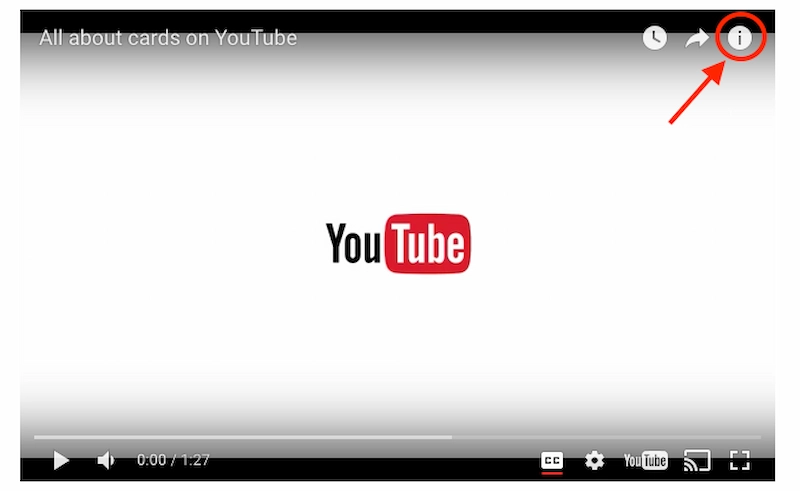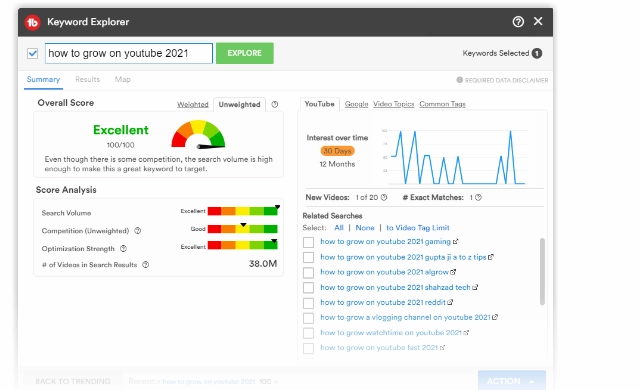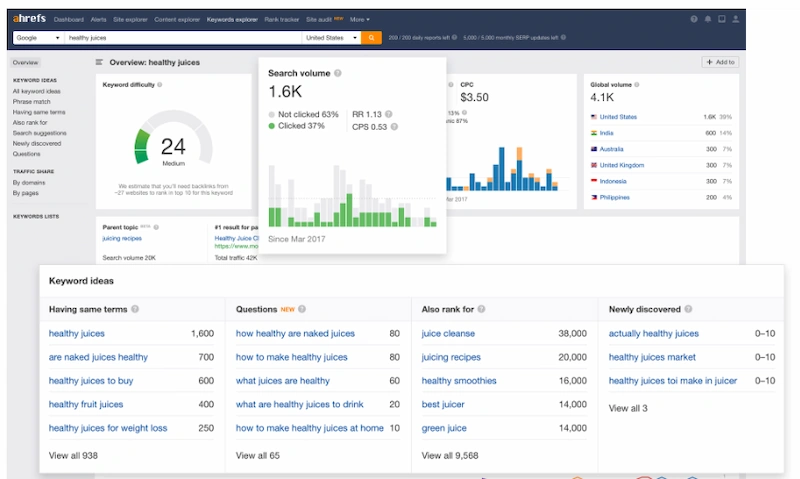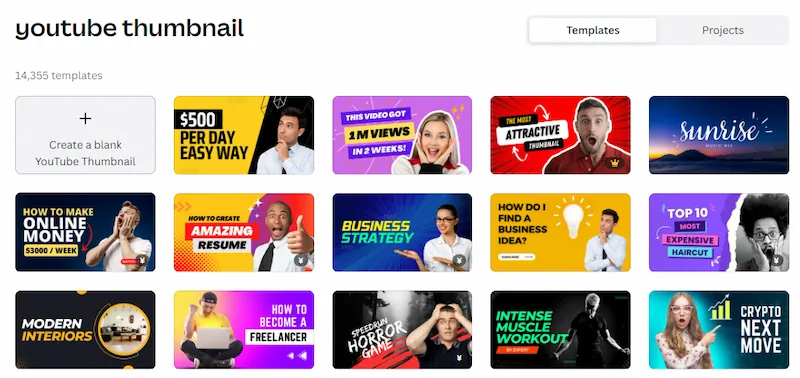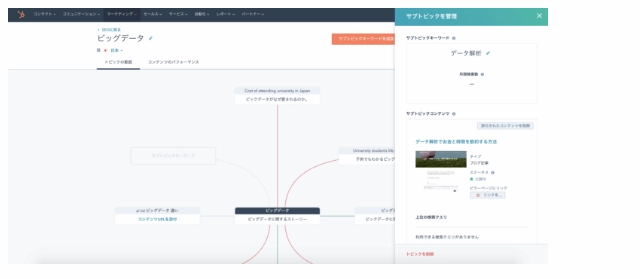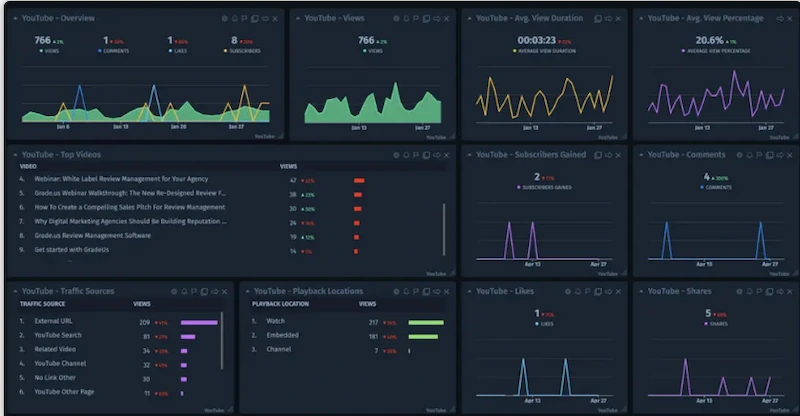YouTube is a video sharing platform with over 2.5 billion monthly active users worldwide (as of January 2022) and over 70 million in Japan (as of October 2022). YouTube is also being used for business purposes, but in order to get more users to watch it, SEO measures that are aware of YouTube’s algorithm are essential.
In this article, we share 8 tips you need to get more views and 6 tools to help you with your SEO. By all means, please use it for your company’s YouTube management.

Table of Contents
- What is YouTube SEO?
- Tips for YouTube SEO
- 8 YouTube SEO Tips
- After publishing the YouTube video, improve it while observing the results of SEO measures
- Tips to improve SEO on YouTube
- 6 YouTube SEO tools
- User perspective is important for YouTube SEO measures
What is YouTube SEO?
YouTube SEO measures are measures to make it easier for users to find videos.
YouTube uses its own search algorithm to make it easy for users to find the videos they want to watch. The purpose of SEO on YouTube is to display your company’s videos on the screens of more users and encourage playback .
Users reach videos mainly through the following three routes.
- Recommended videos on the home screen Videos
that match the user attributes displayed in the center of the YouTube home screen. - Related Videos
Videos that are related to the videos that the user is watching. It will be displayed on the right sidebar on a PC and at the bottom on a smartphone. -
Searches on YouTube by YouTube searchers . You can search by entering the channel name, video title, or keyword in the search window in the header.
In order to increase viewing opportunities from many users, it is necessary to lead to videos by recommending on the home screen, related videos, and ranking high in YouTube search.
Tips for YouTube SEO
For YouTube SEO measures, it is important to understand the browsing function, which is a unique function of YouTube .
The browsing function is a function that automatically judges the algorithm from the user’s action history (videos watched in the past, search keywords, etc.) and displays highly relevant videos on the YouTube home screen . In particular, be aware of three points:
- High click-through
rate CTR is the rate at which users click on YouTube-recommended videos. The rate at which a video is viewed, especially after impressions are counted, is called impression clickthrough rate. The higher your impression click-through rate, the more likely you are to be featured in YouTube’s recommended videos .
According to Google , impression click-through rates are in the range of 2% to 10% for half of all channels and videos. Aim for 6% to 8%.
You can see the clickthrough rate for your own impressions in the details on your YouTube Analytics overview page. - Is the playback time and viewer retention rate sufficient?
The browsing feature emphasizes viewing time. Instead of views, focus on watch time and audience retention, which is how long viewers watch your video , and keep improving. - User evaluation
Direct reactions by users such as high/low evaluation, comment content and number of comments indicated by users, and “not interested” feedback are also one of the indicators.
8 YouTube SEO Tips
Follow these 8 YouTube SEO tips to help your videos rank higher in related videos and video searches, including recommended videos.
- Research Keywords
- Create a title that includes keywords
- Write a description that conveys value
- Set topics and related popular keywords as tags
- Categorize
- Customize and upload a thumbnail image
- Add subtitles and transcriptions using SRT files
- Add cards and end screens to motivate your channel
1. Research Keywords
Video optimization for YouTube SEO starts with keyword research. Follow the steps below.
- Select the main keyword from the genre related to your business
- Find related keywords that are frequently used by users seeking your product or service
Use tools like channel analytics research, keyword planner, and YouTube search to find keywords.
- Channel analytics
The Research feature in Channel Analytics lets you find out what information your users are looking for.
The Research feature is available from the YouTube Studio > Channel Analytics > Research tab.Keyword Planner is a free tool provided by Google Ads.
It is useful when searching for keywords that users tend to use, such as keywords with high search volume and keywords related to the main keyword. - YouTube search
When you enter a keyword in the search box in the YouTube header, a list of suggested words will be displayed. Suggest words are displayed based on the search results of many users, so you can guess keywords that are easy to search.
2. Add a title that includes keywords
Users decide whether to watch from titles and thumbnails. Keep the following points in mind when creating a title.
- Tell users what problems you can solve
- Always include keywords
- Add a title that exactly matches the search keyword
- Limit the number of characters to 30 characters or less
Don’t just put in keywords, give your users a title that interests them and makes them want to watch it. Also, if it is too long, it will not be displayed, so aim for “ easy-to-understand and concise expressions ”.
3. Write a description that conveys value
If users are interested in the title or thumbnail and want more information, they will read the description at the bottom of the video. Include the following points in your description:
- Communicate the value users get from your videos
- Always include keywords in the description, and put important keywords as early as possible
- Include CTAs and links at the beginning
- Include a timestamp if the video is long
4. Tag topics and related popular keywords
You can tell users what your video is about by setting tags . Also, YouTube’s algorithm recognizes the existence of the video and makes it easier for it to be displayed as a related video . Here are some things to keep in mind when tagging:
- Include keywords
- Be aware of keywords that are easy to search and long tail keywords that combine multiple keywords
5. Categorize
The category settings that you make when uploading a video also have the effect of making it easier to be displayed on related videos, just like tags. Consider the following when choosing a category:
- What kind of videos by what kind of users are displayed at the top of the search results in the same category?
- Does your audience in the same category have anything in common with your target audience?
- Are there existing videos in the category with similar content, format and length?
6. Customize your thumbnail image
Thumbnail images are images displayed in search results and video lists. Like titles, they influence a user’s decision to watch or not. Check the following points when creating thumbnails:
- Create a memorable experience that instantly conveys the theme of your video
- Image size: 1280 x 720px, aspect ratio: 16:9, 2MB or less JPEG, GIF, BMP, PNG format files
7. Add subtitles and transcriptions using SRT files
An SRT file is a text file for adding or recording subtitles to video editing software. Displaying subtitles and transcriptions has the effect of letting search engines know what the video is about, as well as users.
8. Add cards and end screens to motivate your channel
Add an end screen at the end of the video, link to related videos and your own site, and post a channel registration button. It can be expected to increase the user’s desire to watch and encourage the next action.
A card is a feature that allows you to pop up another video, playlist, channel or link for 5 seconds.
Viewers can view cards by clicking the card icon that appears in the top right corner of your video.
After publishing the YouTube video, improve it while observing the results of SEO measures
After you publish your video, do a retrospective to keep improving. For analysis, use the channel analytics function of YouTube Studio.
Check your SEO performance with YouTube channel analytics
Select YouTube Studio from your profile icon. Click [Analytics] from the dashboard of the destination channel.
Click [Details] under [Overview].
On the destination page, you can see the number of views by content and the number of views by traffic source. It also shows things like the number of impressions and impression click-through rate.
Let’s find ways to improve by checking not only individual numbers but also overall trends.
Tips to improve SEO on YouTube
We will introduce “Freshness” and “EEAT” that you should keep in mind as SEO measures on YouTube.
freshness
On YouTube, newly posted videos tend to be displayed at the top. You may have seen videos with high news content and trending themes that many people are interested in are displayed at the top. YouTube’s Freshness Algorithm is a feature that makes these videos appear at the top.
To take advantage of the freshness algorithm, provide fresh information. If you increase the update frequency by being conscious of providing highly fresh information, it will eventually lead to a higher evaluation of the channel as a whole.
However, there is no point in simply increasing the number of posts, such as posting daily or posting once a week. Please focus on quality.
EEAT
EEAT is Google’s search quality evaluation guidelines. Until now, it was indicated as “EAT”, but with the update on December 15, 2022, a new standard was added and became “EEAT”.
The existing EAT stands for Expertise, Authoritativeness, and Trustworthiness . In this update, a new experience has been added .
In addition to expertise, authoritativeness, and sufficient experience, reliability is guaranteed by primary information such as public materials on the topic, which leads to evaluation at EEAT. For example, when distributing an introductory video for a company’s products, interviews with people who have been involved in development for many years and opinions of users who actually use the product are used to create more reliable content. Let’s aim for
6 YouTube SEO tools
Here are 6 tools to help you improve your YouTube SEO.
1. VidIQ Vision for YouTube
VidIQ Vision is a free video analysis tool. Available as a Chrome extension from the Chrome Web Store .
VidIQ Vision shows the number of ratings, viewership growth, average viewing time, and more for your videos. You can also see tags related to your video, comparisons with previous videos, and improvements based on your own SEO score.
2.Tube Buddy
Tube Buddy is a tool that can quantify and manage every step related to videos, from creation of YouTube videos to SEO and promotion. Although it is an English-only specification, the tag of the video etc. is displayed in Japanese by the automatic translation function.
Tube Buddy has a free plan that gives you basic SEO features.
3. Keyword explorer
Keyword Explorer provided by Ahrefs is a tool that can estimate the keyword volume of Google, YouTube, Amazon, Bing, etc. It will give you an introduction of keyword candidates, their difficulty level, and guess the traffic that you can get from the keyword.
Price: 12,500 yen per month (light plan), 25,000 yen (standard plan), 50,000 yen (advanced plan), 125,000 yen (enterprise plan) *As of December 2022
4. Canva
The design tool Canva has a large number of templates that can be used to easily create attractive thumbnail images. A template specialized for YouTube thumbnails is also available for free, so it is recommended for design beginners.
5. Marketing Hub
Marketing Hub from HubSpot has built-in SEO analytics to help with keyword selection and content optimization. In addition, you can form “topic clusters” that organize content by keyword and manage them by dividing them into categories.
Price: 96,000 yen per month (Professional), 432,000 yen per month (Enterprise) *As of December 2022
6.Cyfe _
Cyfe is a tool that can visualize business data. One feature, the YouTube Dashboard, allows you to visualize key metrics such as number of views, average time spent watching, and more.
Please note that as of December 2022, Japanese is not supported.
Price: $19/month (Starter), $29/month (Standard), $49/month (Pro), $89/month (Premier) ~ *As of December 2022
User perspective is important for YouTube SEO measures
For YouTube SEO measures, it is important to understand the algorithm, stand in the user’s point of view, and devise ways to make it easier for users to find videos.
Let’s understand the user’s troubles and consider what words to use in searches. Your title should capture the user’s interest, and your description should convey the value users will get from your video. It is also important to devise tags and thumbnails so that users can easily find your videos. It is also effective to display related videos on the end screen and link to your site so that users can further understand your product or service.