This article introduces DocuSign, which is used in over 180 countries as an electronic contract and electronic signature service. Electronic contracts and online signing have been progressing for some time, and the introduction is accelerating due to the influence of the new infectious disease. However, not all companies do. So, some of you may be wondering, “What is an electronic signature?” and “How do I actually use it?” By reading this article, you can learn about the overview of electronic contracts and electronic signatures and how to use DocuSign.
Table of contents
-
- 0.1What is an electronic contract?
- 1What is DocuSign?
- 1.1Fee structure
- 2How to register DocuSign
- 3Basic usage of DocuSign
- 3.1Enter a contract with an electronic signature
- 3.2sign the contract
- 3.3Visibility into agreement process and revision history of documents
- Fourlast
What is an electronic contract?

Electronic contracts are generally defined as:
A contract is concluded by disclosing an electronically created contract to the other party of the contract using a communication line such as the Internet and adding an electronic signature of the contracting party as a manifestation of agreement to the content of the contract.
Electronic contracts have advantages such as reducing the amount of paper used to conclude contracts and streamlining operations. In addition, since it is mainly encrypted and stored on a third party server, it can be said that it is effective for security because the risk of loss and in-house management costs are low.

Recommended services for readers of this article
ginger sign
jinjer Co., Ltd.
“Gingersign” is an “electronic contract service” that allows you to complete contract creation, sending, agreement, and storage on the web.
What is DocuSign?
DocuSign is an electronic document tool used in over 180 countries. It is mainly possible to sign electronic data and exchange contracts. So with DocuSign, you don’t need paper contracts or anything that requires a signature. For example, there are the following usages.
- Contracts between companies and individuals
- contract between companies
- report signature
It is possible to save not only paper exchanges with external parties, which has been time-consuming until now, but also the trouble of searching for materials. In addition, all contracts can be completed with less burdensome procedures such as checking the characters and signing at the end when changing the contents of the contract. DocuSign is run by his DocuSign company headquartered in San Francisco. In addition, the company was established in 2003, and has a long history of nearly 20 years and is used by more than 800 local governments around the world with more than 500,000 companies worldwide.
Fee structure
DocuSign has three pricing structures. The annual payment for each is due to differences in features. For example, Personal allows you to request electronic signatures up to 5 times a month, while Standard has no limit. Choose a plan that fits your situation. In addition, the above image is for the monthly plan, and the minimum usage fee starts from around 1,600 yen. DocuSign also offers a 30-day free trial . You can also decide to introduce this after actually understanding the operation feeling.
How to register DocuSign
I will explain how to register DocuSign.
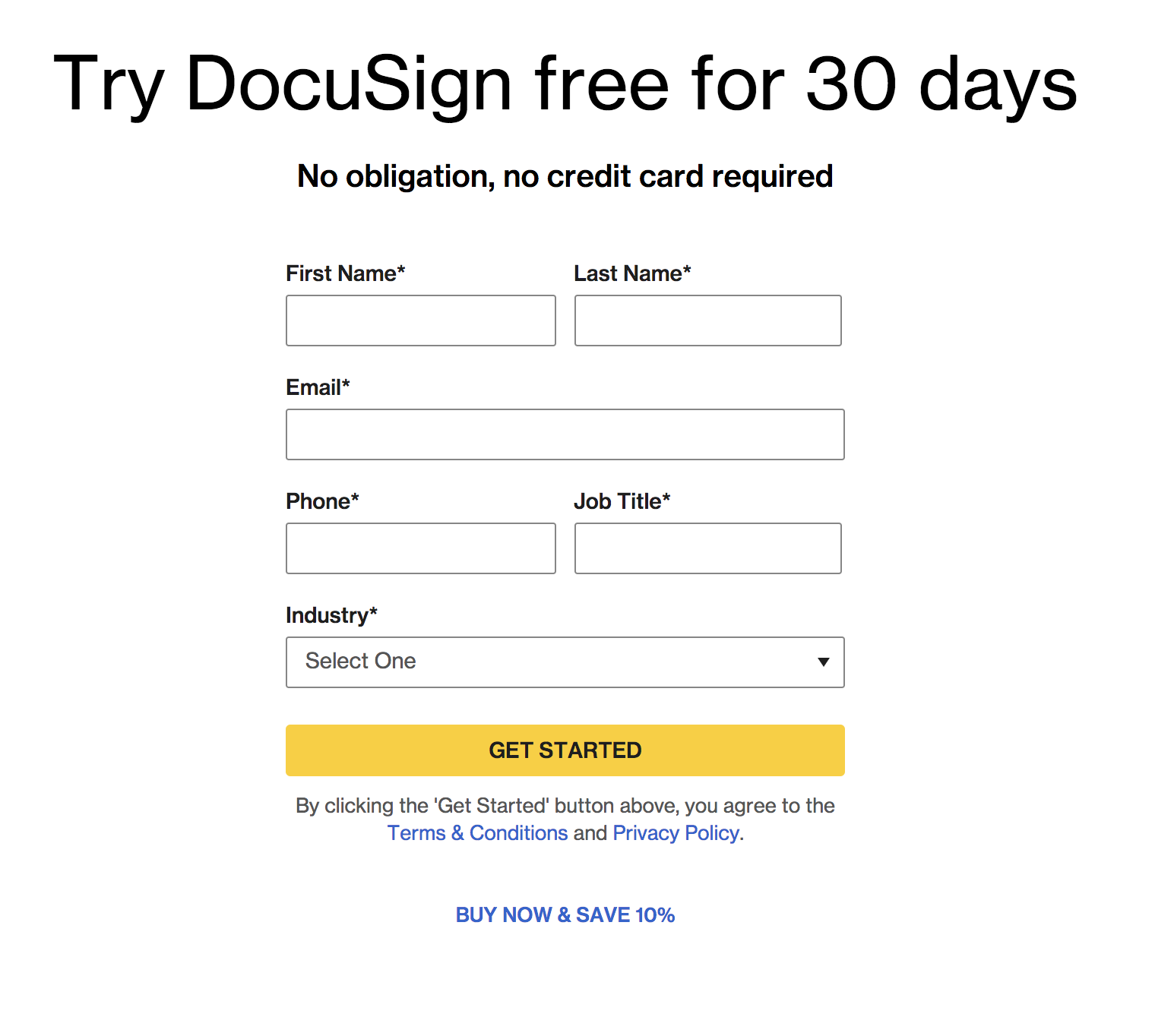 The following items are required for DocuSign registration. Since registration is possible with a small amount of information, it does not take time to register.
The following items are required for DocuSign registration. Since registration is possible with a small amount of information, it does not take time to register.
- name
- mail address
- Company Name
- Payment card information
Basic usage of DocuSign
Let’s take a look at the basic usage of DocuSign. Although it is a prerequisite that there is the original contract text , you can easily digitize the contract and get a signature.
Enter a contract with an electronic signature
Making a contract is not difficult. Regardless of whether it is created by an individual or a corporation, the procedure is as follows.
- Prepare and upload original contract data
- Send to the email address you want to send to by adding recipients
- In some cases, you can also submit a seal that you have taken yourself.
Also, on the management screen, you can check not only which documents have been created, but also whether you have signed them .
sign the contract

When you receive the contract, sign it. The signing method looks like this:
- Select the stamp or signature specified by the sender
- For signatures, choose from three options: actual handwriting, automatic generation, and upload
- Regarding the seal, it is generated according to the name, and the person who fills it in can select the type or upload it.
When the signature is completed, the screen will automatically close and an email will be sent to the registered address notifying of the conclusion of the contract. Since the contract cannot be falsified after it is concluded, it can be said that it is also excellent as a security measure.
Visibility into agreement process and revision history of documents
Contracts are often exchanged between individuals as well as within companies. And with DocuSign, you can automate and manage complex document flows across your company. For example, you can easily check the latest status of documents and the workflow such as who should be sent to. In addition, since you can check the change history, it is possible to understand who made the change, when and where .
last
DocuSign is a service used worldwide for electronic signatures and electronic contracts. By using DocuSign, it will be possible to reduce the time and effort of exchanging contract documents and in-house approvals on paper, and to carry out the work smoothly. Also, since there is a 30-day free trial , let’s use the free trial in terms of “whether it can actually be used”. It is not difficult to switch from the free trial, so we recommend using the free trial when selecting a plan that suits your company.

