IaaS, which is one of the cloud services, is a service that provides hardware and infrastructure, and is characterized by a higher degree of freedom in development than similar services such as SaaS and PaaS. Since it can be customized arbitrarily, with the increase in remote work due to the corona crisis, more and more companies are introducing IaaS to reduce the load on IT infrastructure and create a comfortable IT environment that suits their company. In this article, we will explain the mechanism of IaaS, the difference from online storage, rental servers, etc., the advantages when compared to SaaS / PaaS, and recommended IaaS services.
Table of contents
- 1What is IaaS?
- 1.1How IaaS works
- 1.2Difference between IaaS and online storage
- 1.3Difference between IaaS and rental server
- 1.4Difference between IaaS and VPS
- 2What is 〇aaS other than IaaS? Difference from IaaS
- 2.1What is PaaS
- 2.2What is SaaS
- 3Advantages of introducing IaaS compared to SaaS and PaaS
- 3.1[Advantages of IaaS] High degree of freedom in development
- 3.2[Advantages of IaaS] Cost reduction
- FourHow to choose IaaS
- 4.1Cost performance
- 4.2Cooperation and operation with other services
- 4.3Security support
- FiveRecommended IaaS
- 5.1Amazon Web Services
- 5.2Google Cloud
- 5.3Azure IaaS
- 5.4Oracle Cloud Infrastructure
- 5.5Z.com Cloud
- 5.6IDCF cloud
- 6Use IaaS to reduce server operation and maintenance costs
What is IaaS?
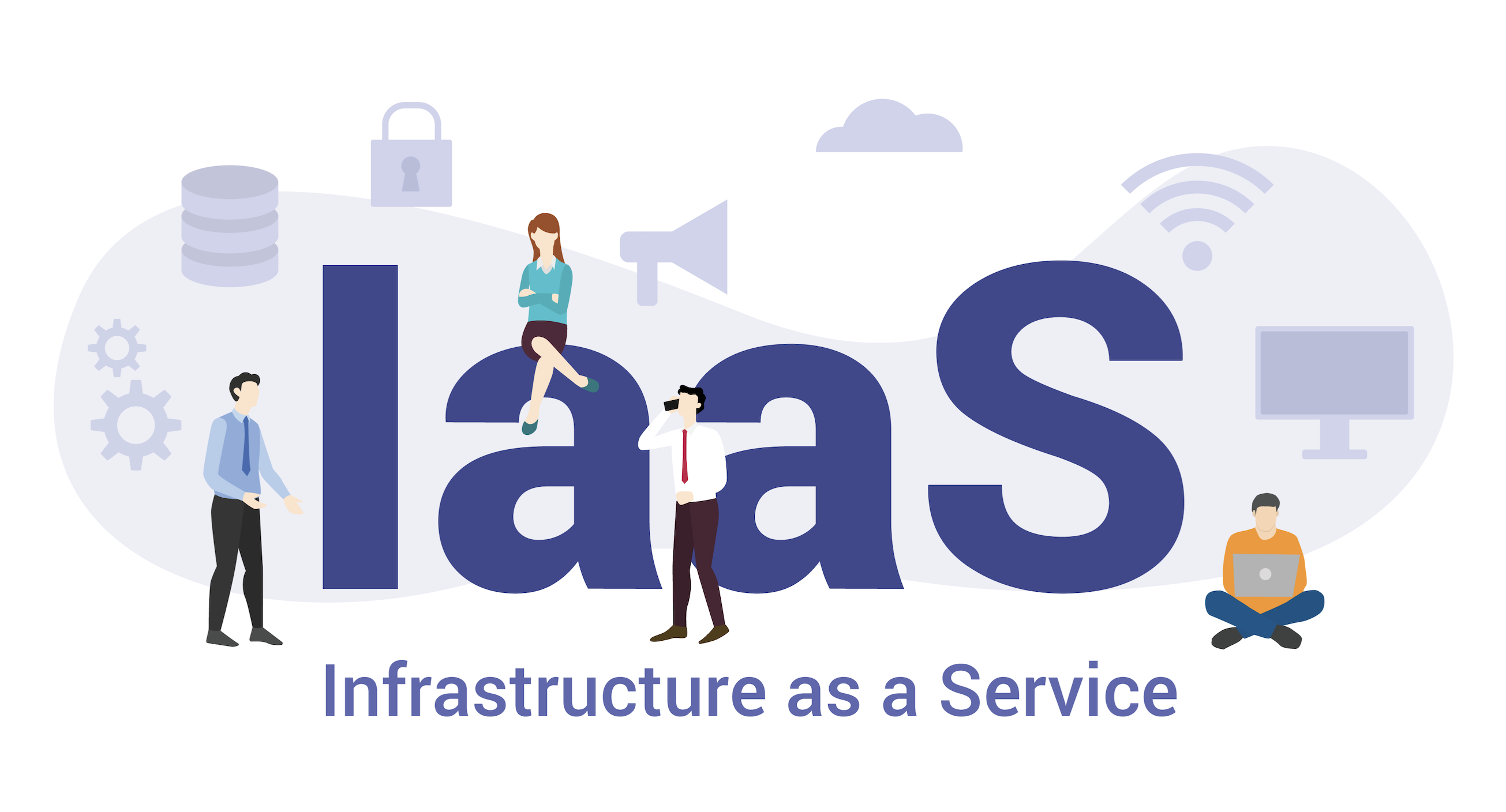
First, I will explain the mechanism of IaaS and the difference from online storage.
How IaaS works
IaaS is an abbreviation for Infrastructure as a Service, and is read as “earth” or “earth”. IaaS is a service that provides users with infrastructure necessary for application development, such as servers, storage, and networks, which were previously provided as hardware, as cloud services. It is characterized by high customizability because you can freely select the resource configuration and build any application. Although it is convenient, it requires specialized knowledge because only the minimum functions are available.
Difference between IaaS and online storage
Online storage is a service that stores data on the Internet, and is a type of service provided in SaaS format. In other words, online storage is a part of cloud services, including IaaS. Although many online storages are provided as SaaS, there are also IaaS services that function as corporate infrastructure and PaaS services that function as platforms.

Difference between IaaS and rental server
There are various types of servers such as rental servers, cloud servers, VPS, and dedicated servers. IaaS is a service provided by a cloud server. Both rental servers and cloud servers are services that rent servers from cloud providers, and one server can be shared by multiple users. However, while there are certain restrictions on the use of rental servers, the specifications of cloud servers can be flexibly increased or decreased as needed.
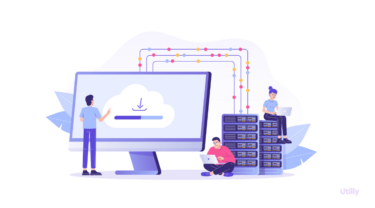
Difference between IaaS and VPS
VPS, which is a virtual server similar to a cloud server, is a highly customizable rental server service because the environment for each user is built virtually. The difference from IaaS is that VPS is a server, whereas IaaS is a service provided by a cloud server.
What is 〇aaS other than IaaS? Difference from IaaS

There are three companies that provide different services: IaaS, which provides hardware and infrastructure; PaaS, which provides development environments; and SaaS, which provides applications.
What is PaaS
PaaS is an abbreviation for Platform as a Service, read as “perth”. In addition to servers, storage, and networks provided by IaaS, PaaS provides applications, middleware, database management systems, etc. required for system development as cloud services. SaaS provides software through the cloud, while PaaS provides a software development platform. By using PaaS, a development environment can be obtained immediately, and it can be released as a service as it is, but the degree of freedom in development is lower than that of IaaS.
What is SaaS
SaaS is an abbreviation for Software as a Service, which means software as a service. The functions that were provided as package software in the past are provided as cloud services, and cloud services generally refer to SaaS. One of the advantages is that the application can be used easily without any knowledge and that it is compatible with multiple devices. However, compared to PaaS and IaaS, it is difficult to customize for each user.
Advantages of introducing IaaS compared to SaaS and PaaS
Next, I will explain the advantages of introducing IaaS compared to SaaS and PaaS.
[Advantages of IaaS] High degree of freedom in development
The biggest advantage of introducing IaaS compared to SaaS or PaaS is the high degree of freedom. With IaaS, only the infrastructure necessary for system construction is used, so you can freely choose the platform and applications you want to add, so you can build an environment that suits your company.
[Advantages of IaaS] Cost reduction
You can use infrastructure without building your own environment, which leads to significant cost reduction. There is no server management cost after operation, and the usage fee is a pay-as-you-go system, which is determined according to the server usage time and traffic volume, so unnecessary costs are less likely to occur.
How to choose IaaS
Here are some points to keep in mind when choosing an IaaS.
Cost performance
Although most IaaS billing systems are pay-as-you-go, the setting method differs depending on the provider. In addition to comparing hourly rates, calculate costs based on long-term use and choose the most cost-effective one.
Cooperation and operation with other services
The possibility of linking with other cloud services and data in your own on-premises environment is also an important selection point. Also, choose a service that matches the IT skills of your company’s administrators and users, and that can be operated and configured as easily as possible.
Security support
Also, check the security standards. It is also recommended to check the past operation results to confirm the stability. It is also important to have a good support system, and it is necessary to check in advance the means of support, time, and the scope of support in case of trouble.
Recommended IaaS
From here, we will introduce popular services among IaaS.
Amazon Web Services
” Amazon Web Services (AWS) ” is a generic term for more than 100 cloud services developed by Amazon, and also provides IaaS. It boasts a high market share both in Japan and overseas because it offers a wide range of services and allows users to use various functions according to their purpose. It also has an established reputation for security, building security systems for the military and global banks.
point
- High market share both globally and domestically
- Compliant with global security standards
- Fees are pay-as-you-go per second. Please inquire for details.
Google Cloud
” Google Cloud Platform (GCP) ” is a service developed by Google. The biggest feature is that you can use high technology such as services, technologies, and infrastructure that Google uses in-house on the cloud. You can use Google’s network, which can be said to be the largest in the world, and there is also a regular business for stable high-speed communication.
point
- Reliable infrastructure provided by Google
- Provides APIs for data analysis and machine learning
- Price includes $300 free credit, please inquire for details
Azure IaaS
” Azure (Azur) IaaS ” is part of the cloud service Microsoft Azure developed by Microsoft. The biggest feature is that it can be linked not only with Windows, but also with various on-premises systems. One of the advantages is that we have Azure data centers all over the world and can use a powerful network all over the world.
point
- Easy to migrate your Windows environment to the cloud
- Supports various OSs, DBs, and development languages other than Windows
- Price includes $200 free credit, please inquire for details
Oracle Cloud Infrastructure
Oracle Cloud Infrastructure is IaaS provided by Oracle. Combine Oracle’s autonomous services, integrated security, and serverless computing. It is primarily an IaaS for enterprise applications. The traditional on-premises workloads that companies rely on to run their businesses can be migrated fairly easily.
point
- IaaS provided by Oracle
- Primarily strong in enterprise applications
- Please inquire for price details
Z.com Cloud
Z.com Cloud is an IaaS for enterprises provided by GMO Internet, which boasts the No. 1 server operation track record in Japan. From high-capacity storage to the latest security features, it covers almost all the IT infrastructure required for business. One of the attractions of the full support system unique to domestic companies is that they offer 24/7 support.
point
- Domestic enterprise IaaS with abundant functions
- Firewall, WAF, VPN, and other full-fledged security functions unique to companies can be used
- Server plans are available on an hourly basis. There is also a monthly limit function, so it is safe to use
IDCF cloud
IDCF Cloud is an IaaS type cloud service provided by IDC Frontier, a digital infrastructure provider of the SoftBank Group. We design optimal enterprise applications from a wide range of collaboration lineups that include products from other companies as well as our own products.
point
- IaaS provided by SoftBank Group
- Abundant services can be freely combined and used from a simple management screen
- Available from a few hundred yen per month depending on how you braid
Use IaaS to reduce server operation and maintenance costs
With IaaS, you can build a system that meets your company’s needs and create a comfortable IT environment. Since there is no need to operate and manage the server in-house, it leads to significant cost reduction and high cost performance can be expected. If you are considering implementing the best IaaS for your company, please use this article as a reference.

