Launched in March 2023, Microsoft 365 Copilot is Microsoft’s response to the announcements of the new search engine Bing and Bard .
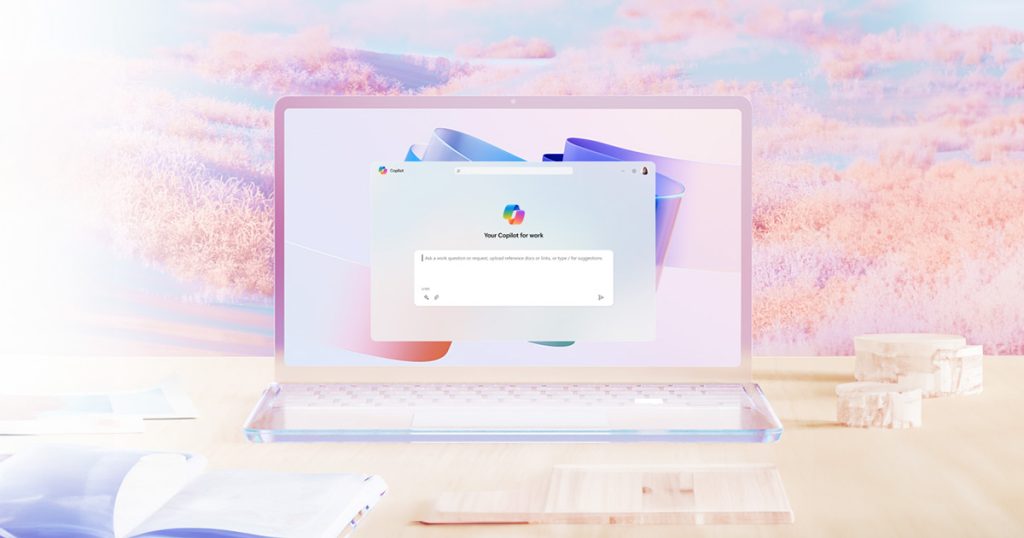
It is essentially artificial intelligence applied to the Microsoft 365 package and Windows : it is based on the most advanced large language models (LLM) and incorporates Microsoft Graph to convert the user’s textual input into content in apps such as Word, Excel, PowerPoint , Outlook and Teams.
Previously available only to customers in a very limited private preview, from September 26th it is available on all Windows 11 operating systems , while for business customers it will arrive on November 1st together with Microsoft 365 Chat through a subscription of almost 30 euros ( 30 dollars) per person.
HOW DOES MICROSOFT 365 COPILOT WORK?
The large language models (or LLMs) behind Microsoft’s co-pilot don’t rely on the OpenaAI service that powers ChatGPT , but get their insights via massive amounts of public data , including books, articles and websites, hosted in the cloud of Microsoft Azure.
You can interact with large language models using natural language through the prompt, which is typically a statement or a question: When you ask a question in the prompt , the LLM generates an answer based on public data training and understanding of the context, which may derive in part from the way the prompt is phrased.
In fact, by continuing to ask questions and receive answers, the large language model temporarily gains a larger context. However, the chat history is cleared with each new conversation and does not use knowledge of conversations and interactions to train the model.
MICROSOFT 365 CHAT (PREVIEW)
Like a normal chat app with artificial intelligence, Microsoft 365 Chat – available starting November 1 – is capable of obtaining information from the web and writing poetry, but with the added value of being able to incorporate the contents of your own work , as chat , emails and files, to help you write content and get answers to specific job-related questions.
It allows you to brainstorm ideas and draft new content based on anything from a storyboard or script to an agenda or executive summary. To get started, simply refer to the source material in the prompt.
Compared to Copilot in Microsoft 365 applications, where it is used to help the user only within that application, the Microsoft 365 Chat experience works across multiple apps and content , offering the power of AI along with security of work data: Its ability to synthesize information and create things from multiple sources at once allows you to pursue broader goals and objectives.
To access Microsoft 365 Chat, simply download the Copilot app for desktop and mobile versions of Microsoft Teams, launch the experience in Microsoft Bing , or access Microsoft 365 Chat directly from Microsoft365.com .
COPILOT IN TEAMS

Copilot in Teams meetings comes in handy for summarizing key discussion points , including who said what or where people aligned or disagreed, and suggesting activities, all in real time.
For example, if you join a recorded or transcribed meeting 5 minutes or more after it started, you can see a notification to get a summary: just select “Open Copilot” from the top of the meeting window and wait for the summary to appear on the screen. right side.
But not only that: Copilot can also send a message a few minutes before the scheduled end of a meeting to help participants complete the meeting.
Again, simply select “Open Copilot” to see a summary of key discussion points and identify agreed-upon next steps, including tasks assigned to specific people.
COPILOT IN OUTLOOK

As for Microsoft’s email app, Copilot can be used both to create a draft email and to summarize an email thread .
It is currently only available in New Outlook for Windows.
COPILOT IN WORD

In Word Copilot manages to recreate real drafts of content based on one or more prompts : these are drafts, therefore human control to verify and modify the details – such as style, tone of voice, etc. – is critical.
The more context you provide to the Copilot, the more detailed and specific the draft will be. You can also provide a base file from which the system will take inspiration to recreate a draft as similar as possible to the starting document.
In addition to creating content, however, Microsoft 365 Copilot in Word can also answer questions about the document you are reading , such as typing “Summary of this document/Summarize this document” or asking if there is a message within the text. Meaningful CTA ( Call To Action ).
COPILOT IN POWERPOINT

To create a new presentation you can use suggested prompts that adapt to each request, such as “ create a presentation for a team meeting that includes revenue updates ”.
You can also create a PPT presentation starting from a word file : just select “Copilot” from the ribbon and select “transform a file”.
But Copilot can be useful not only for creating new presentations, but also for summarizing others or organizing slides into sections .
COPILOT IN EXCEL

Copilot in Excel helps you do more with data in Excel tables, generating suggestions for column formulas , showing insights in charts and pivot tables, highlighting interesting pieces of data .
COPILOT IN ONENOTE

As with other Office apps, one of the main functions of Copilot is summary in the case of OneNote .
But it also helps to prioritize your activities, sort out notes in your list and update on the progress of the project you are following.
DOES IT RESPECT SECURITY AND PRIVACY?
Microsoft 365 Copilot follows three core principles: It is built on the comprehensive approach to security , compliance and privacy; it is architected to protect the data of tenants , groups and individuals; is committed to responsible AI .
Copilot experiences, therefore, use Microsoft 365 organizational content – such as calendars, emails, chats, documents, meetings, contacts and more – only and exclusively within the Microsoft 365 compliance perimeter .
It does not use customer data or user requests, and no data is written outside of the user’s home region. Additionally, starting in July, the Microsoft 365 Copilot early access program is aligned with commitments made under the EU Data Boundary (EUDB) .
