From your smartphone or computer, you can easily connect to the Internet at any time and browse websites. This is because you are using a “browser”. However, some people may continue to use the “standard browser” that is initially set on their device. In fact, there are many types of browsers. By changing it to your liking, you can browse the Internet more comfortably. In this article, we will discuss browsers.
Table of contents
- 1What is a “browser” anyway? Are there any benefits to changing?
- 2[Latest in 2022] 5 recommended browsers and features that you want to use as the main
- 2.11. Google Chrome
- 2.22. Safari
- 2.33. Mozilla Firefox
- 2.4Four. Microsoft Edge
- 2.5Five. Opera
- 3What are the recommended browsers by OS and purpose?
- 3.1Recommended browsers for Android
- 3.2Best browser for iPhone
- 3.3Recommended browsers for Windows 10
- 3.4Recommended browser for games such as Granblue and KanColle
- 3.5Recommended browser for people who play a lot of videos
- FourWhat is the popular browser that can be understood from the usage rate?
- FiveSummary: Choose the browser that’s right for you
What is a “browser” anyway? Are there any benefits to changing?

A browser is an application that displays information on the Internet on the screen of a computer or smartphone. It is also called “Internet browser” or “Web browser”. The name comes from the English word browse, which means “to browse through texts.” Basically, all browsers have the following features in common. The naming differs slightly depending on the type of browser.
- internet browsing
- bookmark
- Browsing history
- page search
There is also a cache function that saves the site you have visited once and enables high-speed display from the next time, and a cookie function that saves certain user information. In addition, there are some differences in functions and operability for each browser. If you can understand the differences between browsers, you can use the one that best suits you and have the advantage of making your Internet browsing more convenient and comfortable.

[Latest in 2022] 5 recommended browsers and features that you want to use as the main
Here are the recommended browsers that you should use as your main browser.
1. Google Chrome
Google Chrome , developed by Google , is a popular browser that boasts a high usage rate both in Japan and overseas. If you create a Google account and log in, you can easily link with other Google services such as Gmail, Google Docs, and Google Photos. If you use Google Chrome on all your different devices, such as computers, smartphones, and tablets, you can easily sync your favorites and passwords. In addition, a wide variety of extension functions are available to make browser operations more convenient. It is a browser that makes it easy to use the necessary extensions and set up your preferred browser environment.
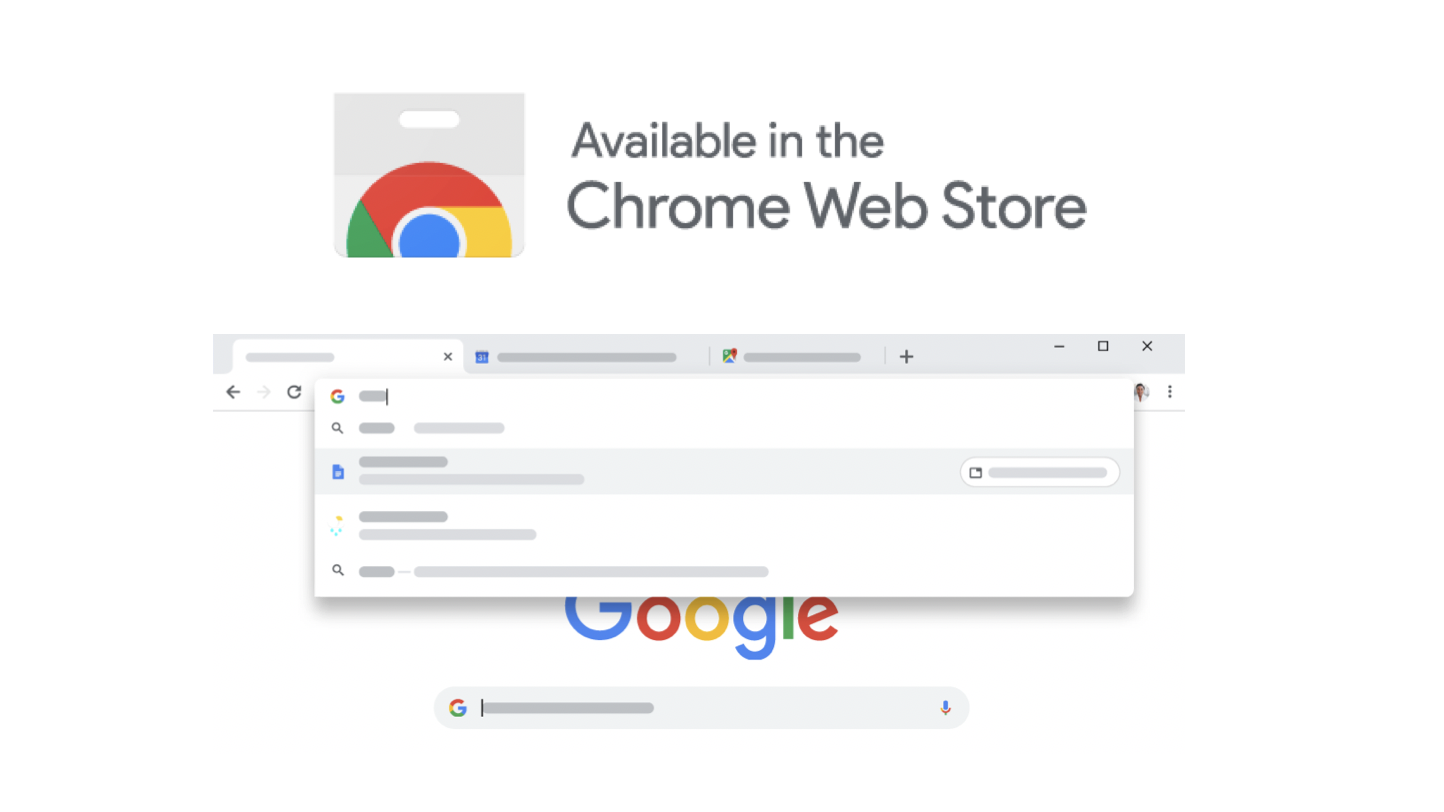
2. Safari
Safari is a browser developed by Apple. We specialize in Apple products. Since it is set as the standard browser on the iPhone, many iPhone users will use it as it is. If you are using a Mac, iPhone, or iPad, if you sign in with your Apple ID, your device will work smoothly. It is also a point that the operation is light and the battery consumption is small. It also has excellent operability, such as swiping to move pages and double-tapping to zoom in.
3. Mozilla Firefox
Developed by the Mozilla Foundation, a non-profit organization, and its subsidiary, the Mozilla Corporation. All sources are open to the public, and bugs are announced and fixed immediately, providing excellent transparency. There are a lot of extensions called add-ons, so you can customize it to your liking. Another point is that resource consumption is low when no add-ons are used. If you are having trouble with your device freezing up quickly, try Firefox once.
Four. Microsoft Edge
Edge is a browser developed by Microsoft. It was developed as a successor browser to Internet Explorer, whose usage rate has declined. Windows 10 standard browser. It can be said that it is a familiar browser for Windows 10 users. Excellent compatibility with other services provided by Microsoft.
Five. Opera
A browser developed by Opera Software. Opera developed the tab browser and improved the usability of the browser . Opera has a reputation for being light. It has a function to compress data, so if you are concerned about communication charges when connecting to a website, you may want to try it. It also has a free VPN function, so it is recommended for those who are concerned about security. However, it is currently underutilized. It should be noted that compared to popular browsers, it may be difficult to obtain the information you want even if you search for it when you are in trouble.
What are the recommended browsers by OS and purpose?
We will introduce recommended browsers by OS and purpose.
Recommended browsers for Android

The recommended browser for Android users is Google Chrome. Google is also developing Android OS, so there is an affinity. In addition, since it is installed as standard, there is no need to download or install. By having a Google account, it is convenient in that it can be easily linked with other Google services.
Best browser for iPhone

Safari is the recommended browser for iPhone users. It is installed as standard and is the main browser. For people who also use other Apple products such as Macs and iPads, using an Apple ID is convenient because it allows smooth device linkage. However, if your smartphone is an iPhone and your computer is a Windows user, you can download Google Chrome separately and try using it.
Recommended browsers for Windows 10
The recommended browser for Windows 10 users is Google Chrome. By using the same browser as a smartphone, it is convenient that you can easily synchronize bookmarks. In addition, data management in the cloud can be done smoothly. There is also the fun of customizing to your liking by using a wealth of extensions. In the past, some people avoided it due to the weight of the movement, but in 2020 it has improved considerably. However, if you launch many tabs, it tends to become heavy, so be careful. Also, if you want to use a lighter browser or separate browsers for work and private use, we recommend using Mozilla Firefox as a sub-browser.

Recommended browser for games such as Granblue and KanColle

Google Chrome is recommended for Windows users and Android users to enjoy browser games such as Granblue Fantasy and KanColle. Safari is recommended for Apple product users such as iPhone. In addition, if you play the game with a browser other than the officially announced compatible browser, it may stop, so be careful.
Recommended browser for people who play a lot of videos
Google Chrome is recommended for Windows users and Android users who often play videos, and Safari is recommended for Apple product users such as iPhone. Both can enjoy smooth video playback with light movement. If you’re a Windows user and find Google Chrome sluggish, try closing tabs. If the operation is still heavy, we recommend Mozilla Firefox.
What is the popular browser that can be understood from the usage rate?
What is the popularity ranking of browsers? The browser usage rate in Japan researched by statcounter , which acquires browser usage data, is as follows.
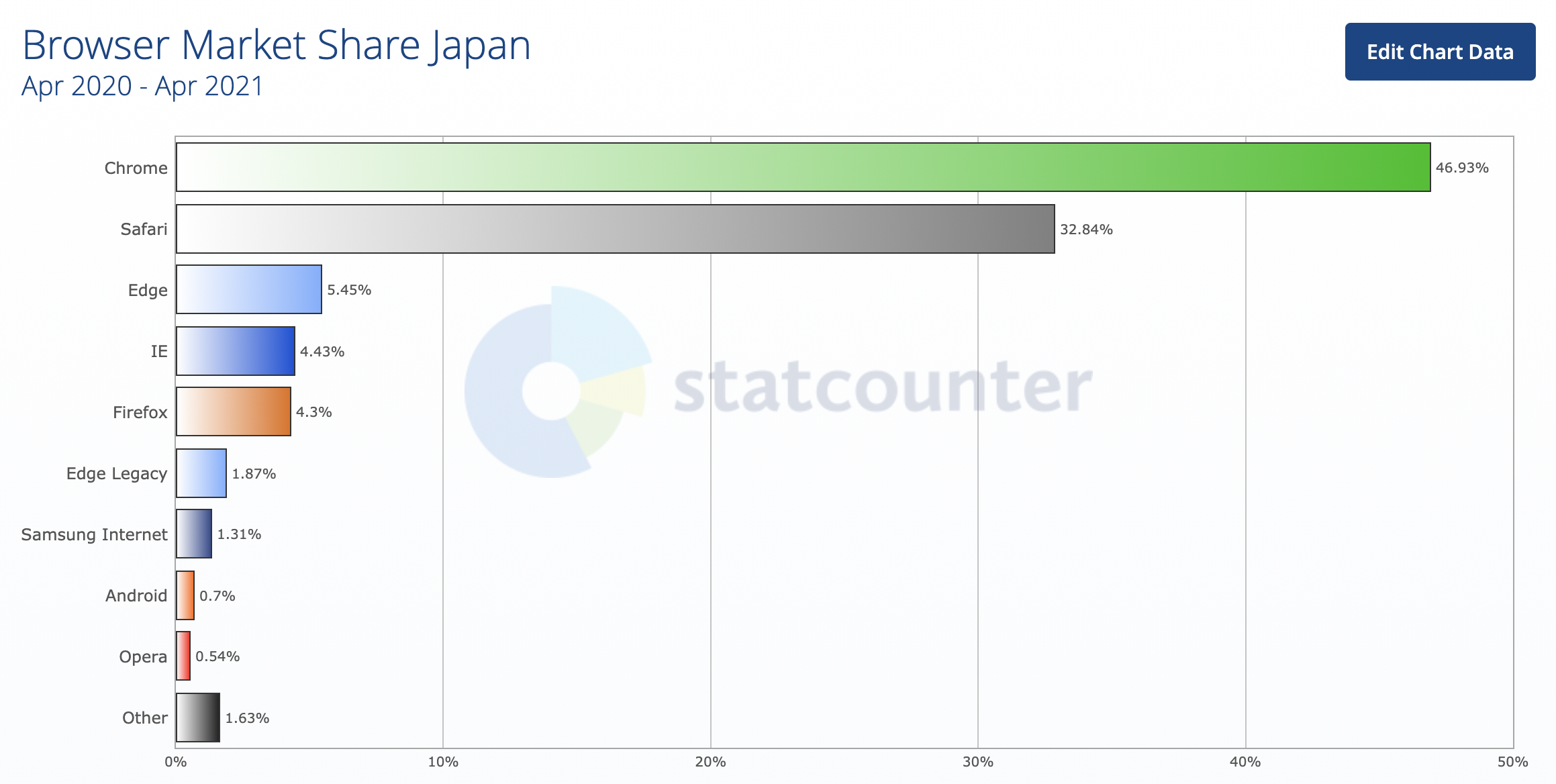
memo
- 1st place: Google Chrome 46.93%
- 2nd place: Safari 32.84%
- 3rd place: Edge 5.45%
Google Chrome usage is nearly half. The reason for its popularity is that it is compatible with Google services and has a wide variety of extension functions. Safari in second place is a browser specialized for Apple products. It can be seen that there are many users such as iPhone and Mac. If you are not very particular about your browser, or if you are not sure about it, consider using a popular browser with a high usage rate. When you have a problem, you can get information immediately by searching, so you can rest assured.
Summary: Choose the browser that’s right for you
Browsers tend to be used as standard equipment, but each has its own characteristics. Also, different browsers are compatible with different devices. You can use the Internet more comfortably by selecting a browser according to your purpose and device. Use this article as a reference and try your favorite browser.

